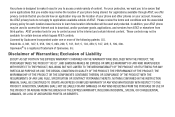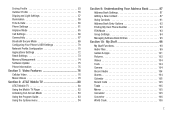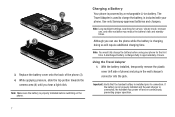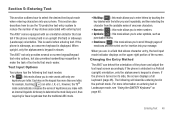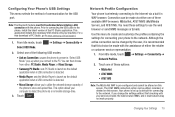Samsung SGH-A867 Support Question
Find answers below for this question about Samsung SGH-A867.Need a Samsung SGH-A867 manual? We have 2 online manuals for this item!
Question posted by kiwhchoh on July 11th, 2014
How To Unfreeze Samsung Eternity Sgh-a867
The person who posted this question about this Samsung product did not include a detailed explanation. Please use the "Request More Information" button to the right if more details would help you to answer this question.
Current Answers
Related Samsung SGH-A867 Manual Pages
Samsung Knowledge Base Results
We have determined that the information below may contain an answer to this question. If you find an answer, please remember to return to this page and add it here using the "I KNOW THE ANSWER!" button above. It's that easy to earn points!-
General Support
... text messages or multimedia messages through this is done, click the Finish button to the Mobile Phone Accessories site. Save all unsaved tasks and close Live Update. (In case the Live ... appears. It also lets you to view, edit and Media the personal information in your phone on the SGH-A867 (Eternity) or click here In addition you to start a separate... -
General Support
... SGH-A887 Solstice SGH-I637 Jack SGH-A177 SGH-A257 Magnet SGH-A167 SGH-I627 Propel Pro SGH-A657 SGH-A877 Impression 2008 SGH-A867 Eternity SGH-A777 SGH-A767 Propel SGH-I907 Epix SGH-A637 SGH-A837 Rugby How Do I Access Airplane Mode On My at &t Phone? SGH-A237 SGH-A137 SGH-A827 Access SGH-A227 2007 SGH-I617 SGH-A747 SGH-A737 SGH-A127 SGH-A517 SGH-a117 2006 SGH-c417 Sync SGH-I607... -
General Support
.... Information that may pertain to obtain the accurate software and driver information. 2009 SGH-I637 Jack ActiveSync / Windows Mobile Device Center SGH-A177 New PC Studio SGH-A257 Magnet SGH-A167 Unsupported SGH-I627 Propel Pro SGH-A657 SGH-A877 PC Studio (IC8) 2008 SGH-A867 Eternity SGH-A777 PC Studio SGH-A767 SGH-I907 Epix ActiveSync/Windows Mobile Device Center SGH-A637 Studio 3
Similar Questions
How To Change Apn Settings Samsung Eternity Sgh-a867 To Straight Talk
(Posted by turta9 9 years ago)
Sgh-a867 I Have Touch Screen Problem How To Solve The Issue Plz Help Me Bro
(Posted by bijjuravishanker 10 years ago)
Codes For Samsung Sgh-a867 Eternity Phone
need unfreeze code for my cell phone IMEI:354941030507500
need unfreeze code for my cell phone IMEI:354941030507500
(Posted by devinab347 11 years ago)
Where Do I Get The Driver For Pc For My Mobile Phone Samsung
Sgha667 Hspa
DRIVER FOR MY PC USB FOR MY MOBILE PHONE SGHA667 HSPA SAMSUNG
DRIVER FOR MY PC USB FOR MY MOBILE PHONE SGHA667 HSPA SAMSUNG
(Posted by dionlazani 11 years ago)