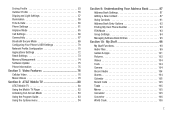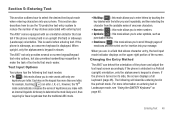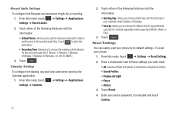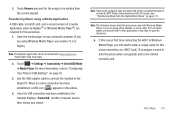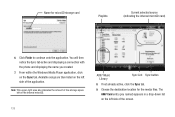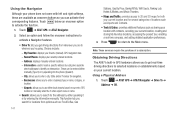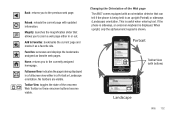Samsung SGH-A867 Support Question
Find answers below for this question about Samsung SGH-A867.Need a Samsung SGH-A867 manual? We have 2 online manuals for this item!
Question posted by mylesbar on December 18th, 2013
How To Hard Reset Sgh-a867
The person who posted this question about this Samsung product did not include a detailed explanation. Please use the "Request More Information" button to the right if more details would help you to answer this question.
Current Answers
Related Samsung SGH-A867 Manual Pages
Samsung Knowledge Base Results
We have determined that the information below may contain an answer to this question. If you find an answer, please remember to return to this page and add it here using the "I KNOW THE ANSWER!" button above. It's that easy to earn points!-
General Support
... your PC. Multimedia Manager (Manage multimedia files) Multimedia Manager can be auto-installed, if not present, during installation. PC Studio 3 The SGH-A867 (Eternity) uses PC Studio software for synchronizing your mobile phone. Windows 2000 or XP family At least 300MB of the New PC Studio will . Click the Next button. PC Studio is... -
General Support
...navigation. EPIX Notification Fix Installation Help Guide The Samsung SGH-I907, known as " Note: A previously ...hard reset. By implementing power saving techniques, a side effect that disables audio alerts was noticed. Samsung has developed a software patch which will need to the mobile phone... -
General Support
... below: From the Today screen, press the Start key or tap on a storage card" Can I Encrypt Files On A microSD Card On My SGH-I907 (Epix) Phone? Yes, to encrypt files to be recovered after a hard reset or clearing of storage.