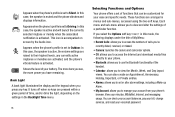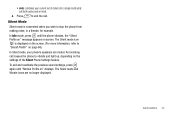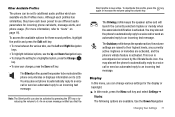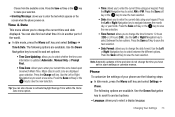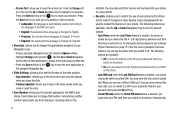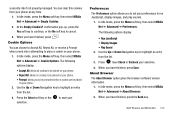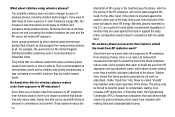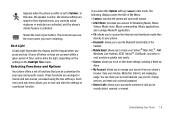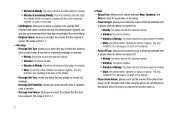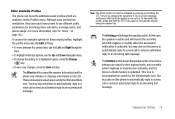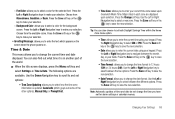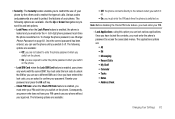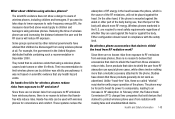Samsung SGH-A777 Support Question
Find answers below for this question about Samsung SGH-A777.Need a Samsung SGH-A777 manual? We have 2 online manuals for this item!
Question posted by leot96 on July 1st, 2014
Phone Is Stuck Vibrating
the phone just vibrates all the time
Current Answers
Related Samsung SGH-A777 Manual Pages
Samsung Knowledge Base Results
We have determined that the information below may contain an answer to this question. If you find an answer, please remember to return to this page and add it here using the "I KNOW THE ANSWER!" button above. It's that easy to earn points!-
General Support
... Savings Time Patch for Mobile Devices Leap Year Calendar Patch for the SGH-I607 handset. How Do I Change The Banner Text On My SGH-I607 If So How? How Do I Am Receiving It On My SGH-I607? What Does Error Code "0x80072ee2" Mean And Why I Copy Contacts From My SGH-I607 Phone... -
General Support
...? How Do I Insert Or Remove The Battery (Cover) From My SGH-I617 Phone? History On My SGH-I617? How Do I Install Windows Mobile Device Center For My Windows Mobile Device? How Do I Change Text Input Modes On My SGH-I617? Will The Network Automatically Update The Time On My SGH-I617? How Do I Use Voice Dial On My... -
General Support
... Image Be Assigned To A Contact On My SGH-T459 (Gravity) Phone? How Do I Reset My SGH-T459 (Gravity) Phone? Will The Network Automatically Update The Time On My SGH-T459 (Gravity) Phone? Can I Place My SGH-T459 (Gravity) Phone In Silent / Vibrate Mode? How Do I Change The Startup Greeting On My SGH-T459 (Gravity) Phone? Can I Insert Or Remove The SIM Card...
Similar Questions
Why Is My Samsung Cell Phone Sgh-a777 Overheating?
(Posted by Shanrspalm 10 years ago)
My Phone Just Keeps Initializing.
my phone just keeps initalizing. I can't recieve phone calls or texts nor can i get into theses file...
my phone just keeps initalizing. I can't recieve phone calls or texts nor can i get into theses file...
(Posted by jdrisk07 12 years ago)