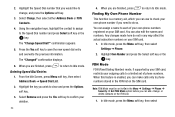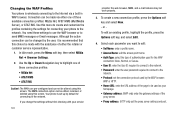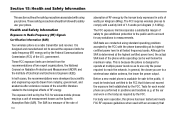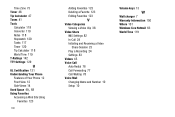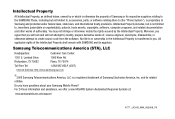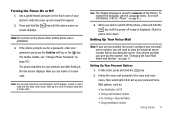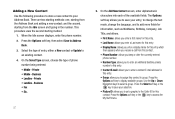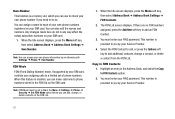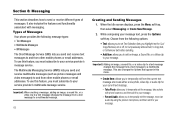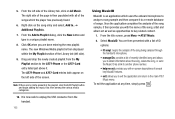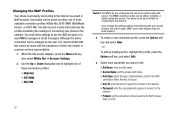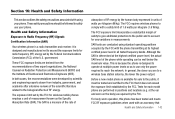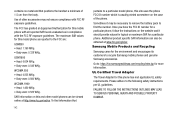Samsung SGH-A777 Support Question
Find answers below for this question about Samsung SGH-A777.Need a Samsung SGH-A777 manual? We have 2 online manuals for this item!
Question posted by nafessler on January 2nd, 2014
How Do I Change The Name That Appears When I Call Out On The Samsung Sgha777?
I need to change the name that appears when I make a call. How do I do this? thanks.
Current Answers
Answer #1: Posted by TommyKervz on January 2nd, 2014 3:19 PM
Greetings. Simply contact your wireless service provider.
Related Samsung SGH-A777 Manual Pages
Samsung Knowledge Base Results
We have determined that the information below may contain an answer to this question. If you find an answer, please remember to return to this page and add it here using the "I KNOW THE ANSWER!" button above. It's that easy to earn points!-
General Support
...phone is installed, then Windows Media Player 10 or higher version must be synchronized with your mobile phone. Note: window appears...You can change to phone Click the phone icon at your mobile phone, PC, or CD and save the file in the mobile phone field with ...top right of the phone from your phone wallpaper : Input a name of the subtitle. You can make a calendar for ... -
General Support
What Are Media Specifications On My T-Mobile Phone? What Are Media Specifications On My T-Mobile Phone? SGH-t639 File Formats Wallpaper SGH-t709 Media Player SGH-t209 SGH-t309 For more information on T-Mobile Handsets -
General Support
... for making a call using the Car Kit, please observe the following features, some features. Controller to your mobile phone. on the Remote Controller. switch back to keep the first on the type of the product, please refer to search the logs for your mobile phone and the kit displays "Privacy" cannot change the...
Similar Questions
How To Call Forward From Samsung Phone Sgh-a777 To Another Phone
(Posted by Donmagiv 9 years ago)
How Do U Change The Language T Mobile Phones Sgh T259
(Posted by janicemWEEGE 10 years ago)
Why Is My Samsung Cell Phone Sgh-a777 Overheating?
(Posted by Shanrspalm 10 years ago)
Samsung Sgh-a777 Usb Windows Xp Driver
Ware can I find a USB Windows XP driver for my Samsung SGH-A777 cell phone to run with Samsung PC St...
Ware can I find a USB Windows XP driver for my Samsung SGH-A777 cell phone to run with Samsung PC St...
(Posted by jurrasic 11 years ago)
How Do I Get My Pc To Recognize My T Mobile Phone Sgh T139.
I have a USB cable connected from my phone to the PC but my PC does not recognize. Do I need some so...
I have a USB cable connected from my phone to the PC but my PC does not recognize. Do I need some so...
(Posted by frost11218 11 years ago)