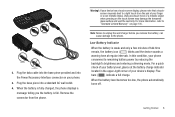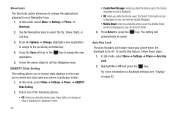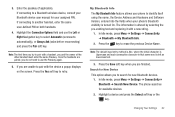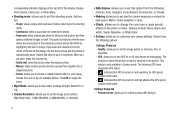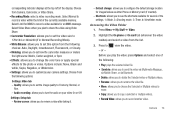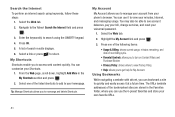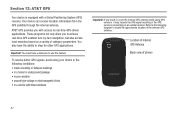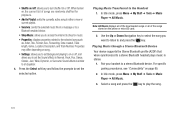Samsung SGH-A667 Support Question
Find answers below for this question about Samsung SGH-A667.Need a Samsung SGH-A667 manual? We have 2 online manuals for this item!
Question posted by Bermanfam on July 15th, 2014
Why Does My Evergreen Sgh-a667 Keep Turning Off When It Is In My Car And Paired
to my bluetooth
Current Answers
Related Samsung SGH-A667 Manual Pages
Samsung Knowledge Base Results
We have determined that the information below may contain an answer to this question. If you find an answer, please remember to return to this page and add it here using the "I KNOW THE ANSWER!" button above. It's that easy to earn points!-
General Support
...jack for car to car to office to home. For A List Of Additional General FAQs A2DP - To play music via a Bluetooth USB Dongle, please complete AV pairing and ...Bluetooth portable speaker with hands free function (CK811) is disconnected the music will turn the Mic on metal surface anywhere. to carry and storage. the button will start to use. function. The mobile phone... -
General Support
..., vcal and vnote. HFP Hands-Free Profile allows a connection from the media source to a wireless Bluetooth-enabled car kit. The call can be streamed from a laptop, by pushing a button on the side of the phone. To view the SGH-A727 Bluetooth Index, here. BPP allows handsets to send text, e-mails, vCards, or other dial-up... -
General Support
... a car phone, with built in a handset with a BPP capability, where applicable. SPP Serial Port Profile emulates a serial cable to different folders, getting files, putting files, moving files and deleting files. It is the most common scenario is received, a tone can be received by connecting through a mobile phone, wirelessly. The SGH-A867 (Eternity) supports the following Bluetooth...
Similar Questions
Samsung Evergreen Sgh-a667 How To Turn Off T9 Predictive Text
(Posted by kovenExamin 10 years ago)
How To Turn Off Spell Check Samsung Evergreen Sgh-a667
(Posted by kingsco 10 years ago)
My Samsung Evergreen Sgh-a667 Keeps Shutting Off When I Text
(Posted by RalKi 10 years ago)
Can I Add Arabic Font To My Samsung Evergreen Sgh-a667?
Can I add Arabic font to My Samsung Evergreen sgh-a667?
Can I add Arabic font to My Samsung Evergreen sgh-a667?
(Posted by engghuf 11 years ago)