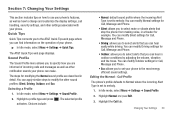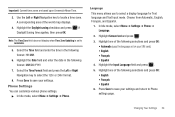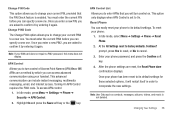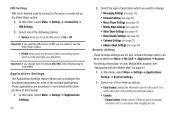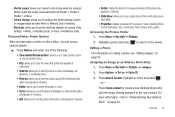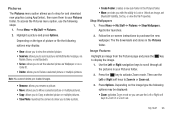Samsung SGH-A667 Support Question
Find answers below for this question about Samsung SGH-A667.Need a Samsung SGH-A667 manual? We have 2 online manuals for this item!
Question posted by pjaysch on March 31st, 2014
How To Set Up Bluetooth Sgh-a667
The person who posted this question about this Samsung product did not include a detailed explanation. Please use the "Request More Information" button to the right if more details would help you to answer this question.
Current Answers
Related Samsung SGH-A667 Manual Pages
Samsung Knowledge Base Results
We have determined that the information below may contain an answer to this question. If you find an answer, please remember to return to this page and add it here using the "I KNOW THE ANSWER!" button above. It's that easy to earn points!-
General Support
... file, using Microsoft ActiveSync follow the steps below : Turn Bluetooth on Set the phone's Bluetooth visibility to on On the phone with your Windows Mobile powered device to the folder where the MP3's are explained... appear in loss of those formats. How Do I Transfer MP3's To My SGH-I617? The SGH-I617 handset features several different methods to transfer music files both the PC &... -
General Support
...detect the phone's MicroSD card as the default application when a USB connection is used to connect devices, including some handsets, to keep the USB Mode setting Note: The Bluetooth feature ... PC. The SGH-A797 (Flight) handset has the capability to transfer files directly from a compatiable mobile phone to Samsung New PC Studio. Media Player, sets the Windows Media™... -
SGH-T469 - How To Transfer MP3 Files Using Mass Storage SAMSUNG
... Setting 18358. USB (Universal Serial Bus) is a type of plug-in connection that is useful for quickly transferring files to and from phones, or for Menu Select Settings (4) Select Personalized (1) Select Phone Settings (3) Select USB Mode (3) Highlight either Samsung PC Studio, Ask on Connection. SGH-T469 - How To Transfer MP3 Files Using Bluetooth SGH-T469 18354. T-Mobile Cell Phones...
Similar Questions
How To A Save Pictures To My Sim Card My Samsung 667 Mobile Phone
(Posted by zipsVe 9 years ago)
How To Set Up Voicemail On Samsung At&t Phone Sgh-a667
(Posted by rudlbrend 10 years ago)
Where Do I Get The Driver For Pc For My Mobile Phone Samsung
Sgha667 Hspa
DRIVER FOR MY PC USB FOR MY MOBILE PHONE SGHA667 HSPA SAMSUNG
DRIVER FOR MY PC USB FOR MY MOBILE PHONE SGHA667 HSPA SAMSUNG
(Posted by dionlazani 11 years ago)
How To Set A Signsture For My Phone
how to set a signature for my phone
how to set a signature for my phone
(Posted by kristantanner 12 years ago)