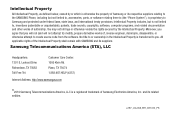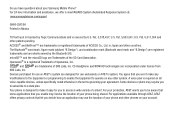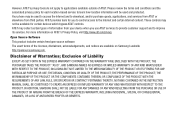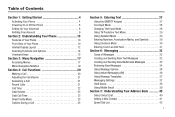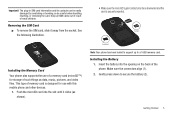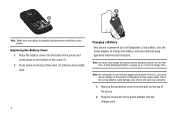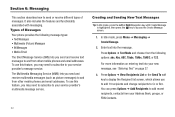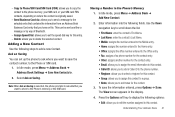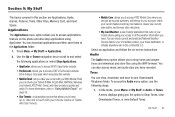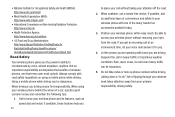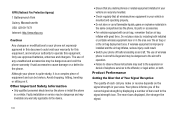Samsung SGH-A187 Support Question
Find answers below for this question about Samsung SGH-A187.Need a Samsung SGH-A187 manual? We have 2 online manuals for this item!
Question posted by pietrsh on August 4th, 2014
How To Reset Samsung Sgh-a187 Att
The person who posted this question about this Samsung product did not include a detailed explanation. Please use the "Request More Information" button to the right if more details would help you to answer this question.
Current Answers
Answer #1: Posted by bengirlxD on August 4th, 2014 8:11 AM
Here is the link to the reset settings:
http://www.samsung.com/us/support/SupportOwnersFAQPopup.do?faq_id=FAQ00003409&fm_seq=3577
Feel free to resubmit the question if you didn't find it useful.
Related Samsung SGH-A187 Manual Pages
Samsung Knowledge Base Results
We have determined that the information below may contain an answer to this question. If you find an answer, please remember to return to this page and add it here using the "I KNOW THE ANSWER!" button above. It's that easy to earn points!-
General Support
...-I910 (Omnia) Be Upgraded Using The SGH-I900 Update? How Do I Fix Lockups, Screen Flicker Or The We're Sorry Error Message Displayed On My SCH-I910 (Omnia) Phone? /ars.samsung.com/customer/usa/jsp... Check The PRL On My SCH-I910 (Omnia) Phone? How Do I Open The Media Player On My SCH-I910 (Omnia) Phone? How Do I Reset My SCH-I910 (Omnia) Phone? How Do I Delete All Of My Personal Information... -
General Support
... Do I Delete Downloaded Content On My SGH-V206? Picture Can The SGH-V206 Receive? Can I Use Speed Dial On My SGH-V206? Can The WAP Browser Cache Be Cleared On The SGH-V206? How Do I Receive Picture Messages On My V206 From Another Mobile Phone? How Do I Take Pictures With My SGH-V206? How Do I Create And... -
General Support
...My SGH-C207? Can The WAP Browser Cache Be Cleared On The SGH-C207? Does My SGH-C207 Have A User Configurable Email Client? Do I Delete MP3 Files From My SGH-C207? How Do I Reset Phone Is ...Phonebook Entries On The SGH-C207? The Call Logs Or Call History On My SGH-C207? Does The Time On My SGH-C207 Mobile Phone Update Automatically? And Send A Simple Text Message On The SGH-C207? How Can...
Similar Questions
How To Reset Sgh A187 Forgot Password On Samsung Sgh-a187
(Posted by twgooru 10 years ago)
Directions For A Master Reset On The Att Windows Samsung Sgh-i677 Locked Phone
(Posted by Anonymous-87895 11 years ago)