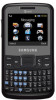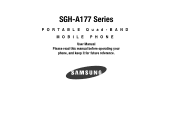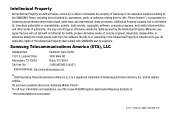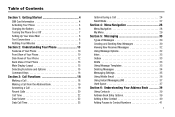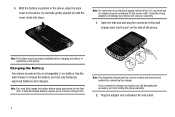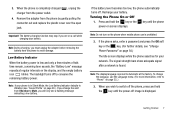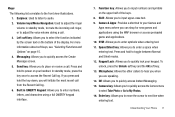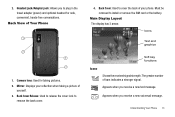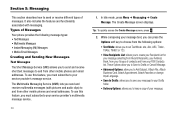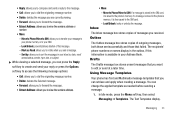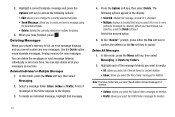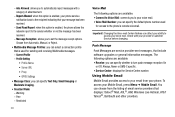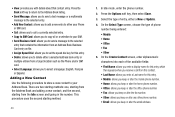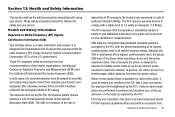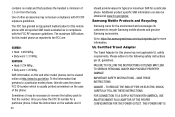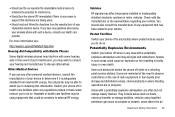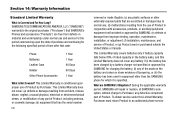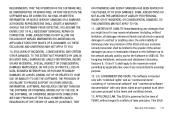Samsung SGH-A177 Support Question
Find answers below for this question about Samsung SGH-A177.Need a Samsung SGH-A177 manual? We have 1 online manual for this item!
Question posted by askubik on April 3rd, 2014
How To Unlock Samsung Sgh-a177 For Free
The person who posted this question about this Samsung product did not include a detailed explanation. Please use the "Request More Information" button to the right if more details would help you to answer this question.
Current Answers
Related Samsung SGH-A177 Manual Pages
Samsung Knowledge Base Results
We have determined that the information below may contain an answer to this question. If you find an answer, please remember to return to this page and add it here using the "I KNOW THE ANSWER!" button above. It's that easy to earn points!-
General Support
... Bluetooth capable printer with a BPP capability, where applicable. HFP Hands-Free Profile allows a connection from any mobile phone or PDA. OBEX Bluetooth protocol enables users to transfer files from other...point. What Bluetooth Profiles Are Supported On My SGH-I907 (Epix) Phone? You can simply download and browse the phone book from the phone to allow for "profiles". The ... -
General Support
... between your phone and your Samsung PC Studio to start a separate tool. Message Manager (Manage messages) Allows you to update to view, edit, and Media messages of free disk space...your PC. The SGH-D900 uses PC Studio software for use . Run Samsung PC Studio. Multimedia Player (Play Allows you to transfer files between your phone and your phone on a mobile phone and PC. ... -
General Support
...SGH-A657 handset supports the following Bluetooth profiles: Abbreviation Profile / Protocol Description A2DP Advanced Audio Distribution Profile , also known as "Bluetooth Stereo Profile", allows stereo quality audio to . You can increase or decrease the volume by connecting through a mobile phone...: (Due to the hands-free headset or device. This profile is the most...
Similar Questions
Instructions On How To Unlock An Samsung Boost Mobile Phone
(Posted by Winbu 9 years ago)
Samsung Sgh A177 Unlock Code Free??? 35433103133431201
samsung sgh A177 unlock code free??? 35433103133431201
samsung sgh A177 unlock code free??? 35433103133431201
(Posted by alexander15bagasina 10 years ago)
Como Activo El Internet A Samsung Sgh-a177
compre un samsung sgh-a177 pero no esta activo el internet y demas entretenimiemto para entrar a mi ...
compre un samsung sgh-a177 pero no esta activo el internet y demas entretenimiemto para entrar a mi ...
(Posted by koku2315 12 years ago)