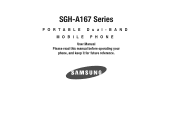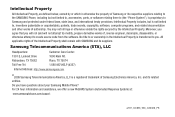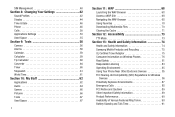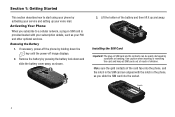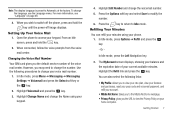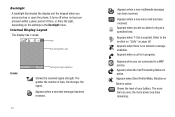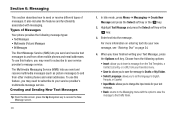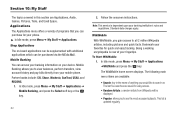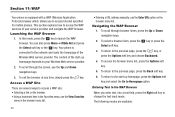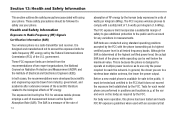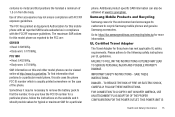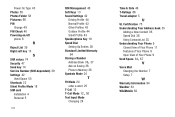Samsung SGH-A167 Support Question
Find answers below for this question about Samsung SGH-A167.Need a Samsung SGH-A167 manual? We have 1 online manual for this item!
Question posted by Sophia561 on July 6th, 2011
Voice Mail
does this phone have voice mail and if so how does it work
Current Answers
Related Samsung SGH-A167 Manual Pages
Samsung Knowledge Base Results
We have determined that the information below may contain an answer to this question. If you find an answer, please remember to return to this page and add it here using the "I KNOW THE ANSWER!" button above. It's that easy to earn points!-
General Support
... I Set An Audible Message Alert For Missed Calls Or Voice Mails On My SGH-V206? Can I Send Pictures From My SGH-V206? What Steps Are Required To Take A Picture With My V206? Can I Receive Picture Messages On My V206 From Another Mobile Phone? What Items Come With My SGH-V206? Can I Change The Screen Contrast Or Brightness... -
General Support
...on the Bluetooth headset. It is received, a tone can be heard through a mobile phone, wirelessly. To view the SGH-T539 (Beat) Bluetooth Index, such as a connection to a printer from a media... calls ring to send text, e-mails, vCards, or other devices. Calls can be received by pushing a button on the side of the phone. The SGH-T539 (Beat) handset supports the... -
General Support
... for sending "objects" The SGH-A767 (Propel) handset supports the following website: (Due to be heard through a mobile phone, wirelessly. It is required for "...items to a wireless Bluetooth-enabled headset. PBAP Phone Book Access Profile With information from a media source to send text, e-mails, vCards, or other devices. This profile is ...
Similar Questions
Send How Too Unlock Network Carrier Samsung Sgh-a167
(Posted by MarkdenMagangat22 3 years ago)
Where Do I Get The Driver For Pc For My Mobile Phone Samsung
Sgha667 Hspa
DRIVER FOR MY PC USB FOR MY MOBILE PHONE SGHA667 HSPA SAMSUNG
DRIVER FOR MY PC USB FOR MY MOBILE PHONE SGHA667 HSPA SAMSUNG
(Posted by dionlazani 11 years ago)
My Samsung Mobile Phone To Pc Usb Driver Is Not Working Where Can I Get A Fix
My Samsung mobile phone GT-E2121B to pc usb driver is not working where can I get a fix, when wind...
My Samsung mobile phone GT-E2121B to pc usb driver is not working where can I get a fix, when wind...
(Posted by julesn9 12 years ago)