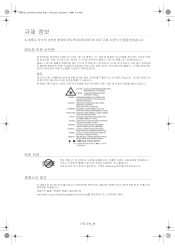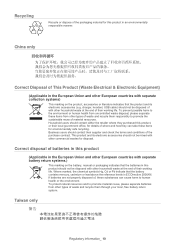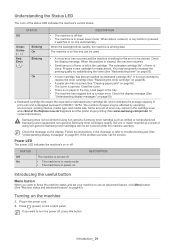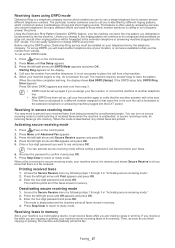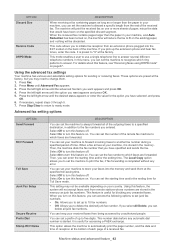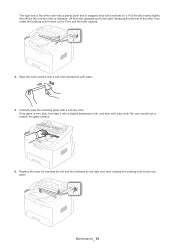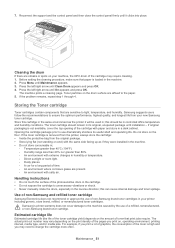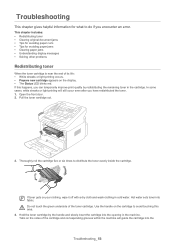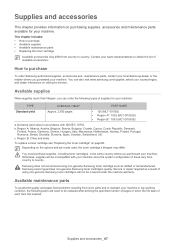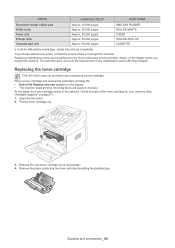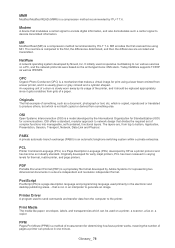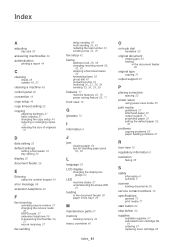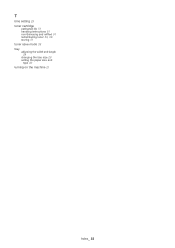Samsung SF-650 Support Question
Find answers below for this question about Samsung SF-650.Need a Samsung SF-650 manual? We have 3 online manuals for this item!
Question posted by mdlamini on November 3rd, 2011
My Samsung Sf650 Reads An Error That Say End Of Life Replace Newcartridge
The person who posted this question about this Samsung product did not include a detailed explanation. Please use the "Request More Information" button to the right if more details would help you to answer this question.
Current Answers
Answer #1: Posted by BusterDoogen on November 3rd, 2011 11:13 AM
http://www.amazon.com/gp/product/B002SU2A80/ref=pd_lpo_k2_dp_sr_1?pf_rd_p=486539851&pf_rd_s=lpo-top-stripe-1&pf_rd_t=201&pf_rd_i=B004E2NZRA&pf_rd_m=ATVPDKIKX0DER&pf_rd_r=0320E147YR1A6N4K2JDD
End of life
Replace new cart The indicated toner cartridge has reached its estimated cartridge life. The printer stops printing. Estimated cartridge life means the expected or estimated toner cartridge life, which indicates the average capacity of print-outs and is designed pursuant to ISO/IEC 19798 (See "Available supplies" on page 67). The number of pages may be affected by operating environment, printing interval, media type, and media size. Some amount of toner may remain in the cartridge even when End of life Replace new cart appears and the printer stops printing. Replace the toner cartridge (See "Replacing the toner cartridge" on page 68). Prepare new cartridge Small amount of toner is left inRelated Samsung SF-650 Manual Pages
Samsung Knowledge Base Results
We have determined that the information below may contain an answer to this question. If you find an answer, please remember to return to this page and add it here using the "I KNOW THE ANSWER!" button above. It's that easy to earn points!-
General Support
... life. Storage at high temperatures (above 40° Basic Operations Turning the Headset on / off and make notes or read this... repair or replacement of the product at the end of this from the original date of material resources. IMPORTANT Some devices, especially those..., not the call list. SAVE THESE INSTRUCTIONS. Say the name of warranty this product proves detective under... -
General Support
...the device in . Press and hold Volume up or down button to read through ...you can damage performance and reduce battery life. The headset is not available. You ... phone, you should return the product to end a call comes in radio frequency power than... not expressly approved by voice, and say a name. Warranty and parts replacement Samsung warrants this product as a Bluetooth... -
General Support
...the charger from the phone to read through this device must accept any interference with two Bluetooth phones: end the first call and answer a...® You can damage performance and reduce battery life. Will my headset interfere with a soft dry cloth...redial the last number of my headset? Warranty and parts replacement Samsung warrants this product as this headset has met UL ...
Similar Questions
How To Remove Error Showing That Out Bin Full
how to remove error showing that out bin full. I have several time tried but could not find print.
how to remove error showing that out bin full. I have several time tried but could not find print.
(Posted by rsak2001 8 years ago)
Trouble Sending Faxes With Sf650
What do the following error codes mean? NG070000 NG13022 NG030000
What do the following error codes mean? NG070000 NG13022 NG030000
(Posted by debreilly 10 years ago)
Toner Sensor Error - Still There After Replacing The Toner. Any Suggestions?
I've replaced these with two different cartridges and the message still is there.
I've replaced these with two different cartridges and the message still is there.
(Posted by gherring 11 years ago)
My Samsung 4300 3 In 1 Multi Printer Give Error Toner Exhausted Toner Replace.
my samsung 4300 3 in 1 multi printer give error toner exhausted toner replace. this time how can if ...
my samsung 4300 3 in 1 multi printer give error toner exhausted toner replace. this time how can if ...
(Posted by kubdhasubba12 11 years ago)
Programming Sf650
How do I program to print report when I Fax to say (OK) or ERROR)?????????
How do I program to print report when I Fax to say (OK) or ERROR)?????????
(Posted by lewie67 12 years ago)