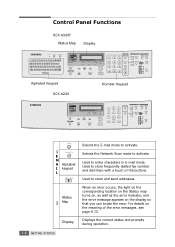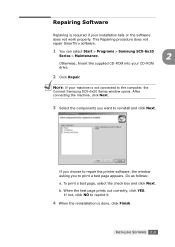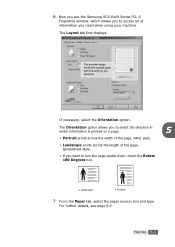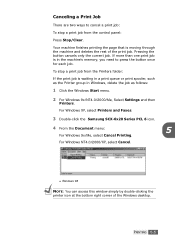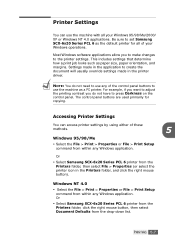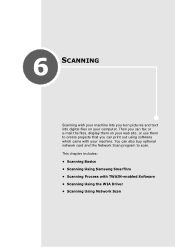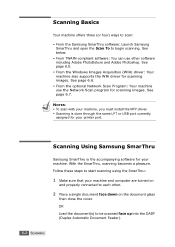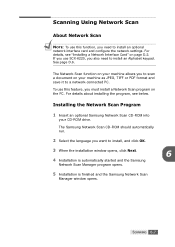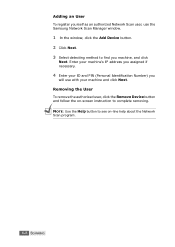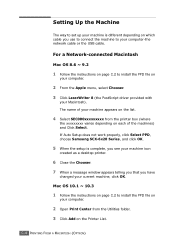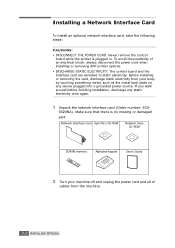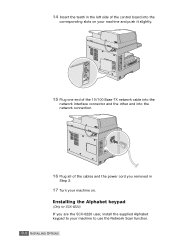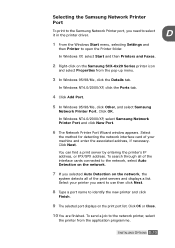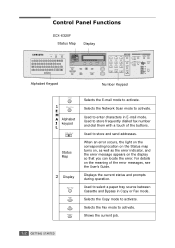Samsung SCX 6320F Support Question
Find answers below for this question about Samsung SCX 6320F - B/W Laser - All-in-One.Need a Samsung SCX 6320F manual? We have 15 online manuals for this item!
Question posted by Anonymous-150019 on March 19th, 2015
I Am Looking For Network Scan Firmaware Samsung Scx-6320f
The person who posted this question about this Samsung product did not include a detailed explanation. Please use the "Request More Information" button to the right if more details would help you to answer this question.
Current Answers
Answer #1: Posted by TechSupport101 on March 19th, 2015 9:00 AM
Here http://www.samsung.com/ae/support/model/SCX-6320F/XEU are all available downloads for the model. Do download, with it, the .pdf guide to assist with the walkthrough.
Related Samsung SCX 6320F Manual Pages
Samsung Knowledge Base Results
We have determined that the information below may contain an answer to this question. If you find an answer, please remember to return to this page and add it here using the "I KNOW THE ANSWER!" button above. It's that easy to earn points!-
General Support
SmarThur4 軟件和必砈用 USB 接砭連接才能使用。 網絡掃描(Network Scan) 有沒有"Scan to E-mail" 功能? 沒有此功能,此功能只支援在 -
General Support
... Menu Press to view the menu tree fully expanded. Settings Wireless controls 1: Wi-Fi On Off 2: Wi-Fi settings 2: Network notification 3: Add Wi-Fi network 3: Bluetooth 4: Bluetooth settings 1: Bluetooth 2: Device name 3: Discoverable 4: Scan for notifications 3: Media volume 4: Phone ringtone 5: Phone vibrate 6: Notification ringtone 7: Audible touch tones 8: Vibrate touch dial pad 9: Audible... -
General Support
... allows a connection from their handset to allow for continuous audio streams, the A2DP allows reception of data between two devices. The profile roles include the network access point, group ad-hoc network and personal area network user. SYNC Synchronization Profile profile is accessing the Internet, from any mobile phone or PDA. A common application of...
Similar Questions
Samsung Scx-6320f Copier How To Make Legal Copies
(Posted by rukinmadma 9 years ago)
How To Scan Samsung Scx 4300 Scanner
(Posted by darjon040 10 years ago)
How Do You Scan With Scx 4521f From Windows 7
(Posted by deenaSam 10 years ago)