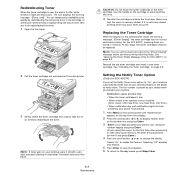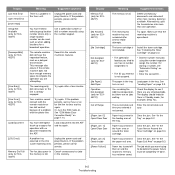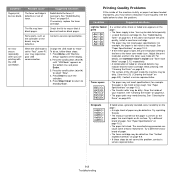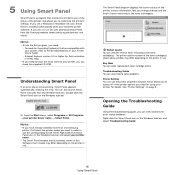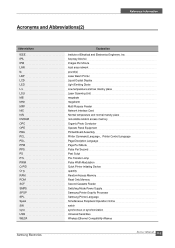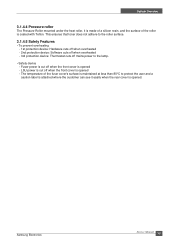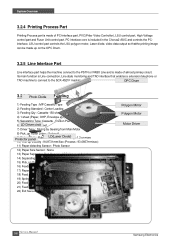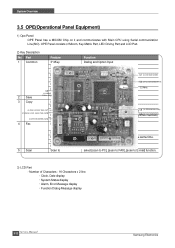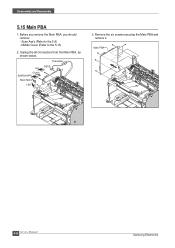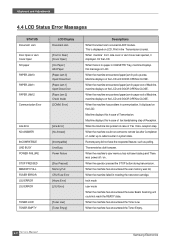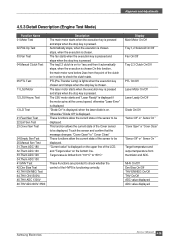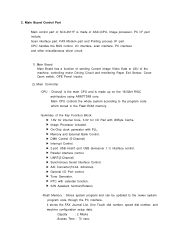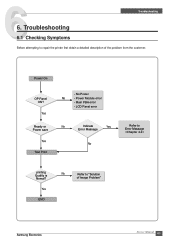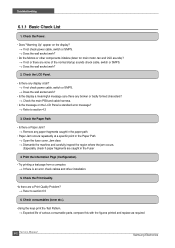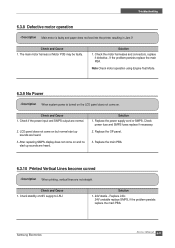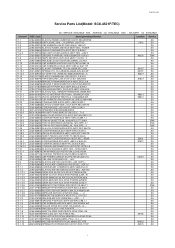Samsung SCX4521F Support Question
Find answers below for this question about Samsung SCX4521F - B/W Laser - All-in-One.Need a Samsung SCX4521F manual? We have 8 online manuals for this item!
Question posted by cacaculi on May 22nd, 2011
Hi..what Does Main Lsu Error?
HI...WHATT DOES THAT MAIN LSU-ERROR?HOW CAN REPAIR MY PRINTER;MODEL SCX-4521F.TYPE NO: WT21MFF ? PLEAS HELP ME
Current Answers
Related Samsung SCX4521F Manual Pages
Samsung Knowledge Base Results
We have determined that the information below may contain an answer to this question. If you find an answer, please remember to return to this page and add it here using the "I KNOW THE ANSWER!" button above. It's that easy to earn points!-
General Support
...the description below.) The next window shows a list of devices found via Bluetooth. The Phone model and connection type are displayed in the Connection Wizard window that are as ...(called the "Phone" Alternatively, in the Connection Manager screen. Enter a number in the main Connection Manager screen, click the icon and Configuration button at the top, which means USB is... -
General Support
slx-3160fn ขึ้น LSU error ที่เครื่องพิมพ์ ต้องแก้ไขอย่างไร เครื่องพิมพ์ -
General Support
error "LSU error"ที่ จอพาเนล ของเครื่อง Multifunction SCX-4720F เกิดจากสัญญาณ Main PCB ไม่ถูกต้อง แก...
Similar Questions
How To Install A Print Cartridge In A Samsung Laser Printer Model Scx4623fw
(Posted by strma 9 years ago)
Lsu Error On Samsung Scx4521f, What Can I Do To Fix The Problem.
(Posted by jcalove 10 years ago)
Samsung 4521f Printer 'lsu Error How To Fix It.
(Posted by iqbalelib 10 years ago)
What Is The Meaning Of Lsu Error In The Samsung Scx 4521f Printer
(Posted by SBjo 10 years ago)
I Have Missed Cd Installer For Samsung Scx 4300 Monochrome Laser Multifunction .
how can i install the driver from thru net. kindly help. urgent.
how can i install the driver from thru net. kindly help. urgent.
(Posted by licsakthivel107 11 years ago)