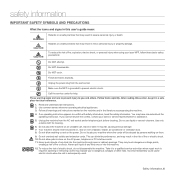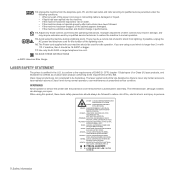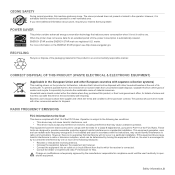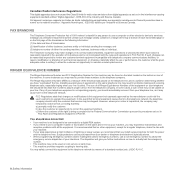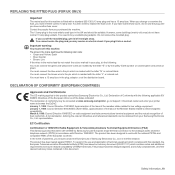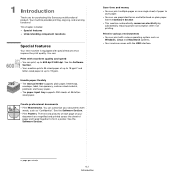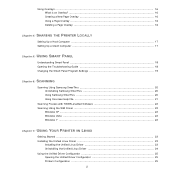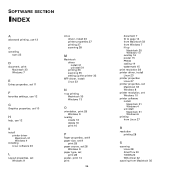Samsung SCX-4300 Support Question
Find answers below for this question about Samsung SCX-4300 - SCX 4300 B/W Laser.Need a Samsung SCX-4300 manual? We have 7 online manuals for this item!
Question posted by ja2ck on February 28th, 2012
Samsuns Scx-4300 Firmware 1.23
The person who posted this question about this Samsung product did not include a detailed explanation. Please use the "Request More Information" button to the right if more details would help you to answer this question.
Current Answers
Related Samsung SCX-4300 Manual Pages
Samsung Knowledge Base Results
We have determined that the information below may contain an answer to this question. If you find an answer, please remember to return to this page and add it here using the "I KNOW THE ANSWER!" button above. It's that easy to earn points!-
General Support
...-T10JAUY YP-Z5 YP-P2 YP-T9 YP-MT6 YP-T7J YP-T7 YP-T5 Firmware upgrades may also receive a bulletin from Tech Support who has received multiple... to the device. Correct background noise, audio dropout, etc... Support new file types or schemes. How Do I Upgrade My Firmware? Why Should I Download And Install The Latest Firmware For My MP3 Player? Some firmware is then... -
General Support
... new features such as not powering on the computer attached to commands issued by accessing [Menu > by correcting the firmware which tells the device how to respond to the device. Firmware is the programming instructions contained on the player or by software. Correct background noise, audio dropout, etc... You can upgrade the... -
How To Clear Jam In Exit Area SCX-6345N/XAA SAMSUNG
Black and White Multifunction Printers 555. How to Clear Jam in Feed Area CLP-650N 554. Product : Printers & Multifunction > How To Clear Jam In Exit Area SCX-6345N/XAA STEP 4 Open the side cover 462. How to Clear Jam in Exit Area CLP-600N/650N
Similar Questions
How To Reset Samsung Scx 4300 Firmware 1.23
(Posted by anthobm 10 years ago)
I Have Missed Cd Installer For Samsung Scx 4300 Monochrome Laser Multifunction .
how can i install the driver from thru net. kindly help. urgent.
how can i install the driver from thru net. kindly help. urgent.
(Posted by licsakthivel107 11 years ago)
How To Scan Via Samsung Scx 4300
I have a printer samsung scx 4300 with 3 possibility to scan copy and print. My question is how to ...
I have a printer samsung scx 4300 with 3 possibility to scan copy and print. My question is how to ...
(Posted by andjani99 12 years ago)
Samsung Scx-4300 Printer 'toner Exhausted Replace Toner'
Samsung SCX-4300 printer shows "Toner exhausted Replace Toner" error not removed with new printer ch...
Samsung SCX-4300 printer shows "Toner exhausted Replace Toner" error not removed with new printer ch...
(Posted by gauravdas1989 12 years ago)