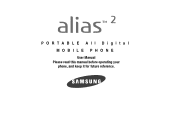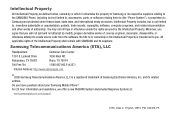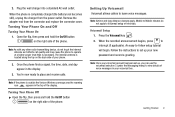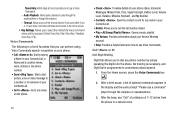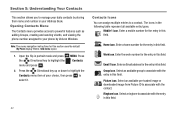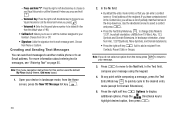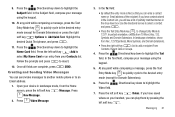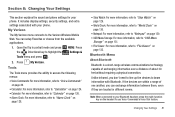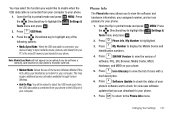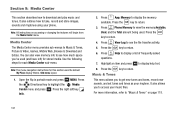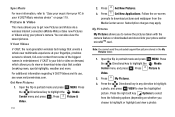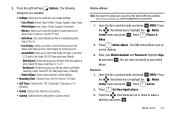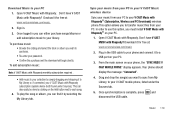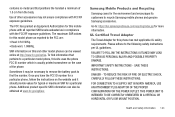Samsung SCH-U750 Support Question
Find answers below for this question about Samsung SCH-U750.Need a Samsung SCH-U750 manual? We have 1 online manual for this item!
Question posted by Newlandj345 on October 1st, 2012
How Do I Get To The Hidden Menu
The person who posted this question about this Samsung product did not include a detailed explanation. Please use the "Request More Information" button to the right if more details would help you to answer this question.
Current Answers
Related Samsung SCH-U750 Manual Pages
Samsung Knowledge Base Results
We have determined that the information below may contain an answer to this question. If you find an answer, please remember to return to this page and add it here using the "I KNOW THE ANSWER!" button above. It's that easy to earn points!-
General Support
... Capabilities? How Do I Create Or Delete A Contact On My SCH-I910 (Omnia) Phone? How Do I Change The Menu Style On My SCH-I910 (Omnia) Phone? Can I Change The Items Listed In The Start Menu On My SCH-I910 (Omnia) Phone? How Do I Change The Ringtone Volume On My SCH-I910 (Omnia) Phone? How Do I Change The Alarm Volume On My... -
General Support
... Do I Restrict Incoming Or Outgoing Calls On My SCH-I770 (Saga) Phone? How Do I Disable Or Change The Camera/Camcorder Sounds On My SCH-I770 (Saga) Phone? View the Verizon Wireless SCH-i770 (Saga) Menu Tree Top How Do I Turn On/Off My SCH-I770 (Saga) Phone? Does My SCH-I770 (Saga) Phone Support Self Portrait Mode? How Do I Create... -
General Support
...Voice Message 2: Inbox 3: Sent 4: Drafts 5: Voicemail 6: Visual Voice Mail 7: Mobile IM 8: Email 1: Mobile Email 2: RemoSync 3: Mobile Web Mail 9: Chat 1: Missed 2: Received 3: Dialed 4: All 5: View ...6: Current Country 7: Security 1: Edit Codes 1: Phone Only 2: Calls & Menu Tree (Collapsed) SCH-U750 (Alias 2) Menu Tree Click here to view the menu tree fully expanded. Items Bold & View...