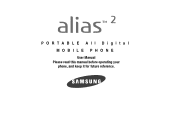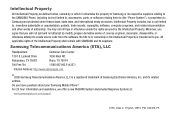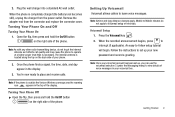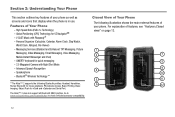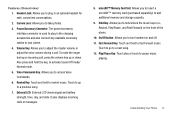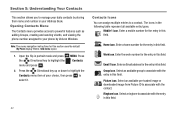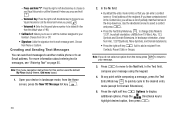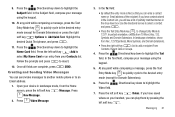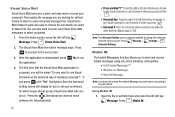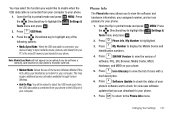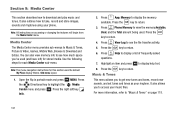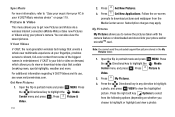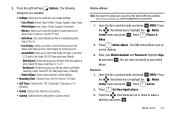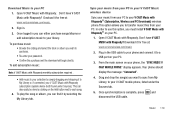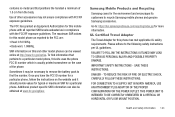Samsung SCH-U750 Support Question
Find answers below for this question about Samsung SCH-U750.Need a Samsung SCH-U750 manual? We have 1 online manual for this item!
Question posted by karentessman on November 23rd, 2011
Downloading Photos
The person who posted this question about this Samsung product did not include a detailed explanation. Please use the "Request More Information" button to the right if more details would help you to answer this question.
Current Answers
Related Samsung SCH-U750 Manual Pages
Samsung Knowledge Base Results
We have determined that the information below may contain an answer to this question. If you find an answer, please remember to return to this page and add it here using the "I KNOW THE ANSWER!" button above. It's that easy to earn points!-
General Support
...? Voice Dial, Notes or Commands The Voice Kit/Voicesignal On The SCH-A610? Alarms Voice Dial, Notes Or Commands A 3-Way Call, Or Conference Call On My Phone? Photos Taken With My SCH-A610? The Resolution Settings On My SCH-A610? Do I Place My SCH-A610 In Silent / Vibrate Mode? You Change The Volume For Message... -
General Support
... My Own Photos As The Background? My SCH-i830 (IP-830W) On My PC To Synchronize Directly With Exchange 2003 Server? Do I Make A 3-Way Call, Or Conference Call On My Phone? Sprint SCH-I830 (IP-830W) FAQ List Below is a listing of the FAQs currently registered in our system for Mobile Devices FAQ Listing... -
General Support
...how to a USB port on the PC Touch Yes at the "Use mobile phone as mass storage device?" phone to pair devices (default pass code is being accessed or transferred. prompt The handset...record a Video or to add from the US Cellular SCH-R850 (Caliber) phone, to a PC follow the steps below to view the phone's contents Copy the desired Photo file Paste the file in the top left corner or...
Similar Questions
Software To Download Photos From Phone To Computer Or Disc??
I need to download photos from my Samsung phone to my home computer but don't have the needed softwa...
I need to download photos from my Samsung phone to my home computer but don't have the needed softwa...
(Posted by grush2 10 years ago)