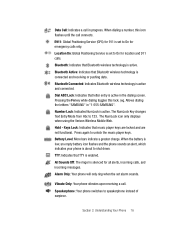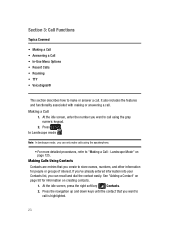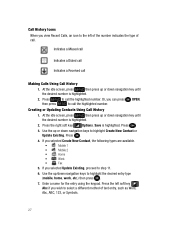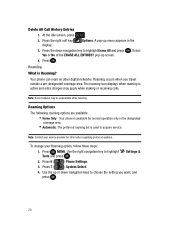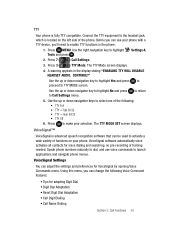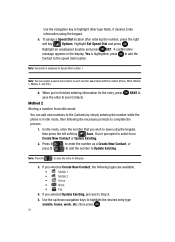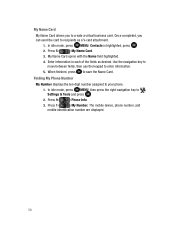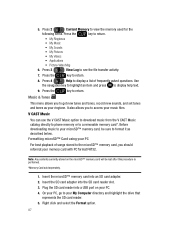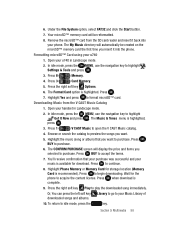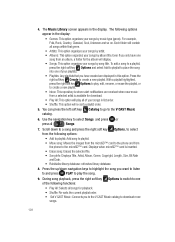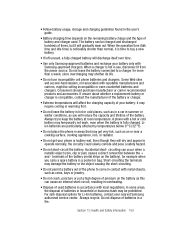Samsung SCH-U740 Support Question
Find answers below for this question about Samsung SCH-U740 - Alias Cell Phone.Need a Samsung SCH-U740 manual? We have 2 online manuals for this item!
Question posted by m3pjr2000 on October 4th, 2014
Cracked Screen On Sch-r380 Samsung How Do I Copy My Contacts To My Sd Card?
The person who posted this question about this Samsung product did not include a detailed explanation. Please use the "Request More Information" button to the right if more details would help you to answer this question.
Current Answers
Answer #1: Posted by TechSupport101 on October 4th, 2014 5:20 AM
Hi. You can try synchronising contacts and more using Kies - hoping that the device was not looked prior to the incident.
Related Samsung SCH-U740 Manual Pages
Samsung Knowledge Base Results
We have determined that the information below may contain an answer to this question. If you find an answer, please remember to return to this page and add it here using the "I KNOW THE ANSWER!" button above. It's that easy to earn points!-
General Support
... Phone Contacts Display Sounds Images MP3s Speakerphone General Miscellaneous Internet & Connectivity Settings & How Do I Change The Wallpaper (Screen Saver) On My SGH-A117? How Do I Assign To Or Delete A Contact... Call Logs Or Call History On My SGH-A117? How Do I Copy Contacts From My SGH-A117 Phone To The SIM Card? How Do I Create Or Delete Speed Dial Entries On My SGH-... -
General Support
...? How Do I Change The Banner On My SGH-P777 If So How? Can I Copy Contacts From My SGH-P777 Phone To The SIM Card? How Do I Send An Animated Text Message? Can The WAP Browser Cache Be Cleared ...-P777 In Silent / Vibrate Mode? How Do I Turn This Off? How Do I Change The Wallpaper (Screen Saver) On My SGH-P777? How Do I Turn Off Message Alerts While My SGH-P777 Is In Silent... -
General Support
... My SGH-X426? What Is The Flashing Light On My SGH-X426 And How Do I Change The Wallpaper (Screen Saver) On My SGH-X426? Will The Missed Calls List Show Time And Date Of A Missed Call On ... Change The Service Provider Name On The Wallpaper To Another Name? Do I Copy Contacts From My SGH-X426 Phone To The SIM Card? Do I Use Speed Dial On My SGH-X426? Is The "Send Tones"
Similar Questions
Transferring The Sim Card To Another Phone
I want to transfer the sim card to a newer phone
I want to transfer the sim card to a newer phone
(Posted by lewisleprechaun 3 years ago)
How Do I Make Apps And Things Save To Sd Card Instead Of Phones Internal Storage
(Posted by davencharneff 10 years ago)
Samsung Galaxy S (i9000)
Just switched to the SIII and would like to pass down my galaxy s to my brother...how to I reset to ...
Just switched to the SIII and would like to pass down my galaxy s to my brother...how to I reset to ...
(Posted by milkha01 11 years ago)
Defalt Code For Samsung Sch-u740 Cell Phone
(Posted by Darkmatter 12 years ago)