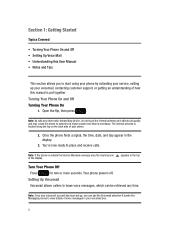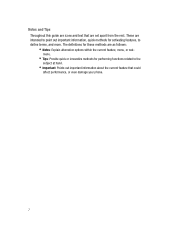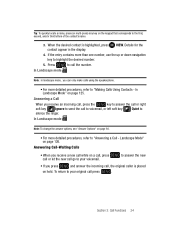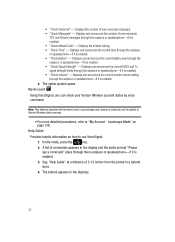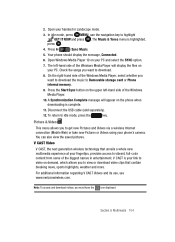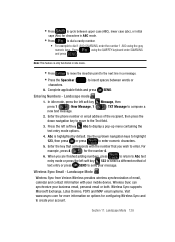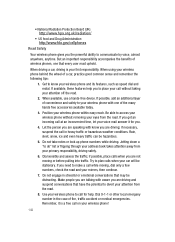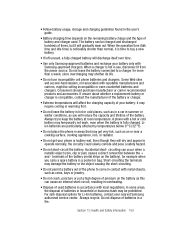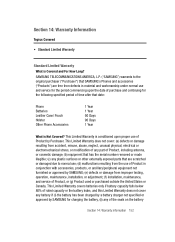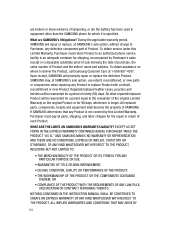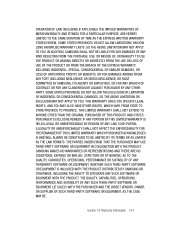Samsung SCH-U740 Support Question
Find answers below for this question about Samsung SCH-U740 - Alias Cell Phone.Need a Samsung SCH-U740 manual? We have 2 online manuals for this item!
Question posted by clintydsa on July 21st, 2012
How To Check A Samsung Galaxy Note ...is Original Or Fake
how to check a samsung galaxy note ...is original or fakecoz m buying it thru on line
Current Answers
Related Samsung SCH-U740 Manual Pages
Samsung Knowledge Base Results
We have determined that the information below may contain an answer to this question. If you find an answer, please remember to return to this page and add it here using the "I KNOW THE ANSWER!" button above. It's that easy to earn points!-
General Support
...Note : Only unlocked pictures can be removed, using the navigation keys key for Yes to confirm the deletion of All Contacts Please contact your phone number Select Reset Phone...Phone Settings (5) Select Security (4) Enter the Lock Code, using the keypad (Last 4 digits of cell phone... or check each box key for ... From My Generic CDMA SCH-R350 (Freeform) Phone? Service Provider Contact Information... -
General Support
... to MARK or check each box key ...cell phone number, unless it has been changed Select Reset Phone...the deletion of All Calls Note: The 270 most recent...phone number Select Erase All Entries key for Yes to confirm the deletion of All Contacts Please contact your service provider for Yes to delete factory preloaded Ringtones How Do I Delete All Of My Personal Information From My Generic CDMA SCH... -
General Support
... Cache Clear History Clear Cookies Autofill Press the OK key to check the selected box(es) Highlight Clear, using Clear the selected&... keys Press the OK button to confirm the Contact deletion Note: There are reset to factory default settings To delete all... the handset simply click on any of cell phone number, unless it has been changed Select Reset Phone (7) to confirm resetting the handset ...
Similar Questions
How To Change A Verizon Wireless Samsung Cell Phone Sch-u460 From Spanish To
English
English
(Posted by Toddchuckc 9 years ago)
My Cell Phone Has Suddenly Started To Reject Some Incoming Calls From Only A Few
Of my contacts .phone model b2100 mobile ph FCC-I'd ser no r258912071f...could it be the function on...
Of my contacts .phone model b2100 mobile ph FCC-I'd ser no r258912071f...could it be the function on...
(Posted by Bruce44566 11 years ago)
Defalt Code For Samsung Sch-u740 Cell Phone
(Posted by Darkmatter 12 years ago)
How To Check The Warranty Of My Cell Phone
(Posted by sahildhull16 12 years ago)