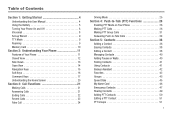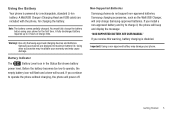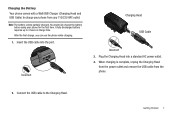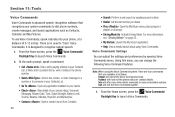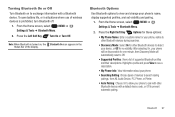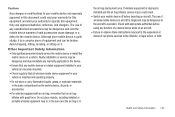Samsung SCH-U660 Support Question
Find answers below for this question about Samsung SCH-U660.Need a Samsung SCH-U660 manual? We have 2 online manuals for this item!
Question posted by jjerveyh on July 4th, 2014
Where Can I Buy A Good Extra Life Battery
Where can I buy a good extra life battery for a Samsung SCH-U660 phone John H
Current Answers
Answer #1: Posted by TheWiz on July 4th, 2014 2:36 PM
Unfortunately they don't really make extended life batteries for this model phone. I did manage to find one but I don't know if it's any good as there are no reviews.
Related Samsung SCH-U660 Manual Pages
Samsung Knowledge Base Results
We have determined that the information below may contain an answer to this question. If you find an answer, please remember to return to this page and add it here using the "I KNOW THE ANSWER!" button above. It's that easy to earn points!-
General Support
...How Do I Use The Samsung Bluetooth Headset WEP410? Driving safety Using a mobile phone while driving creates a distraction to the headset by pressing the Multi-Function ...and workmanship for the period of one that your phone has Bluetooth capacity by visiting your phone notifies you can damage performance and reduce battery life. Warranty and parts replacement Samsung warrants this product... -
General Support
... adapter into the jack on . When the battery is not able to adjust the speaker volume during the period of warranty this product proves defective under any Samsung product This warranty gives you specific rights and you are limited-life consumable components such as mobile phones and headsets, without wires or cords over a short... -
General Support
... converter Two currencies converted regarding how much one currency is worth in Mobile Phone as addition, subtraction, multiplication, and division Memo book Stop watch Count...wireless communication. It is a great mobile for good image resolution. CSTN screen is allocated to 300 messages. • 800mAh battery prolongs the battery life. Mobile Power • 500-entry phonebook ...
Similar Questions
Why Does My Samsung Convoy 2 Sch U660 Phone Tone When Battery Is Fully Charged
(Posted by taylchp 10 years ago)
Is There A Low Battery Alert On A Samsung Sch-u660
(Posted by njoesvenbr 10 years ago)
Where Do I Get The Driver For Pc For My Mobile Phone Samsung
Sgha667 Hspa
DRIVER FOR MY PC USB FOR MY MOBILE PHONE SGHA667 HSPA SAMSUNG
DRIVER FOR MY PC USB FOR MY MOBILE PHONE SGHA667 HSPA SAMSUNG
(Posted by dionlazani 11 years ago)
I Need To Buy A Samsung Sch-u660 Connector To Connector Flexible Cable.
I found on the internet one for the Convoy SCH-640, but whatI really need is one for the newer Convo...
I found on the internet one for the Convoy SCH-640, but whatI really need is one for the newer Convo...
(Posted by edmiller81 12 years ago)
My Samsung Mobile Phone To Pc Usb Driver Is Not Working Where Can I Get A Fix
My Samsung mobile phone GT-E2121B to pc usb driver is not working where can I get a fix, when wind...
My Samsung mobile phone GT-E2121B to pc usb driver is not working where can I get a fix, when wind...
(Posted by julesn9 12 years ago)