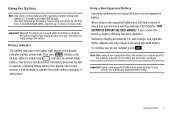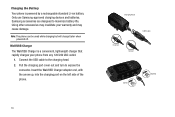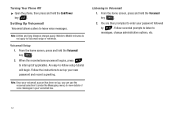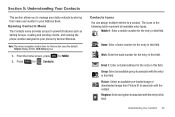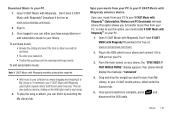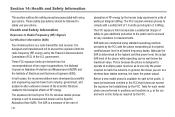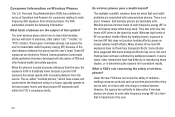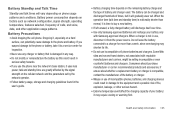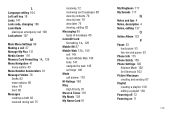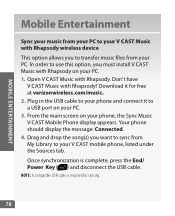Samsung SCH-U640 Support Question
Find answers below for this question about Samsung SCH-U640.Need a Samsung SCH-U640 manual? We have 4 online manuals for this item!
Question posted by asvalbasher on January 7th, 2014
Samsung Model Sch-u640 Will Not Power Up
The person who posted this question about this Samsung product did not include a detailed explanation. Please use the "Request More Information" button to the right if more details would help you to answer this question.
Current Answers
Related Samsung SCH-U640 Manual Pages
Samsung Knowledge Base Results
We have determined that the information below may contain an answer to this question. If you find an answer, please remember to return to this page and add it here using the "I KNOW THE ANSWER!" button above. It's that easy to earn points!-
General Support
... used to have an active internet connection at your mobile phone, PC, or CD and create a new one at the initial launch, as Live Update will . Phone Editor (Manage contacts and more) Allows you to view, edit and Media the personal information in specific phone model. PC... -
General Support
... (via a Bluetooth adaptor) Photo files, from the US Cellular SCH-R850 (Caliber) phone, to a PC follow the steps below to view those instructions ... Connect the compatible USB data cable to both the handset's Power/Accessory Connector and to pair with the PC Exchange PIN code...the PC Touch Yes at the "Use mobile phone as mass storage device?" phone to a PC by scratches or bending. ... -
General Support
.... The SCH-U640 (Convoy) supports the following website: t HSP Headset Profile is a Bluetooth technology that functions as a connection to a wireless Bluetooth-enabled headset. BPP allows handsets to send text, e-mails, vCards, or other dial-up virtual serial ports and connect two enabled devices. PBAP Phone Book Access Profile With information from the mobile's phone book...
Similar Questions
Where Is Sim Card Located On Verizon Samsung Phone Model Sch U640
(Posted by chabagost 9 years ago)
Where Is The Sim Card Located On The Samsung Model Sch U640
(Posted by jsjoeek 9 years ago)