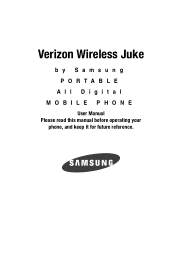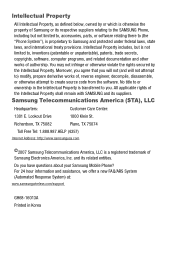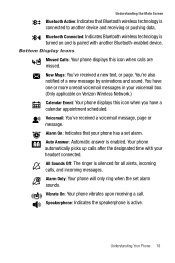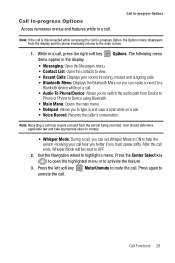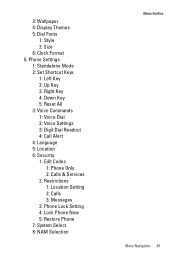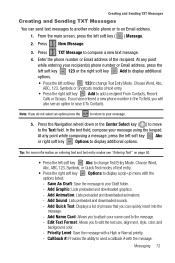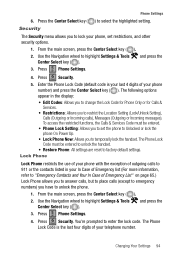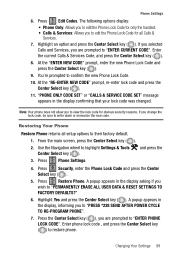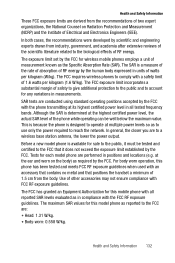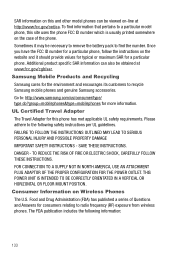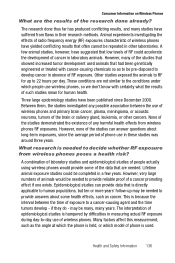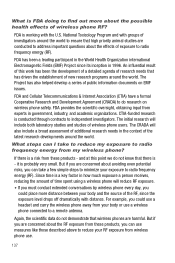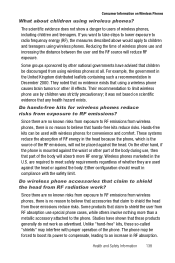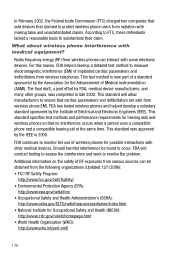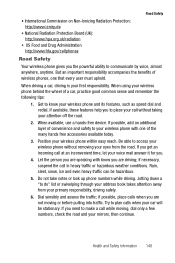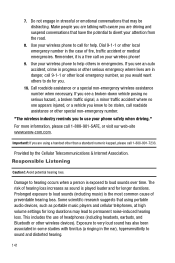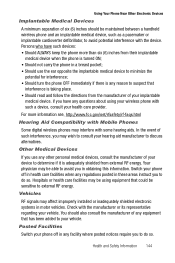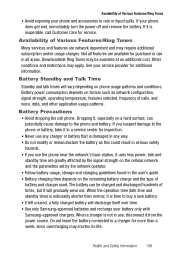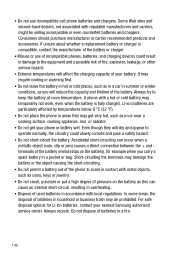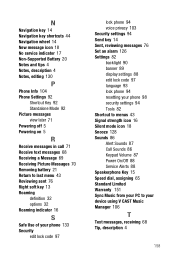Samsung SCH-U470 Support Question
Find answers below for this question about Samsung SCH-U470.Need a Samsung SCH-U470 manual? We have 2 online manuals for this item!
Question posted by andsydjroth on April 15th, 2014
How To Hard Reset A Verizon Samsung U470 Using Codes
The person who posted this question about this Samsung product did not include a detailed explanation. Please use the "Request More Information" button to the right if more details would help you to answer this question.
Current Answers
Related Samsung SCH-U470 Manual Pages
Samsung Knowledge Base Results
We have determined that the information below may contain an answer to this question. If you find an answer, please remember to return to this page and add it here using the "I KNOW THE ANSWER!" button above. It's that easy to earn points!-
General Support
... A Hard Reset On My SCH-I760? Do I Connect To The Internet With My SCH-I760? How Do I Insert Or Remove The Battery (Cover) From My SCH-I760 Phone ? How Do I Delete All Messages On My SCH-I760? How Do I Continue To Instant Message, Download Email, Or Browse The Web After Receiving A Call On My SCH-I760? Do I Use Voice... -
General Support
... on the Phone icon Tap on the Security tab, located at the bottom Tap on Clear All Data Enter the lock code into the red reset hole for a few seconds This action resets the handset to access the Settings screen and use the Clear All Data function. How Do I Reset My SCH-i760? To... -
General Support
...Mac OS Is My SPH-I300 Compatible With? My Phone Must Be Reset Every Time I Do To Resolve This? My SPH-I300 Phone Have A Speakerphone And How Do I Get Bomb Errors Installing Palm Desktop For My SPH-I300. I Use It? The Sync Process For My SPH-I300 Initiates ... List Below is a listing of the FAQs currently registered in our system for the SPH-I300. How Do I Perform A Hard Reset On My SPH-I300?
Similar Questions
How To Hard Reset A Locked Samsung Code Sch-i220 Phone
(Posted by stoneot 9 years ago)
Samsung Restore M575 Virgin Mobile Hard Reset When Forgot Lock Code
(Posted by coomdill 9 years ago)
How To Hard Reset A Verizon Sch-u470 Phone Phone Lock
(Posted by obsjonp 10 years ago)
Unlock Code For Samsung U470
give me the password of my samsung u470 .it have esn no a10000091f4161.thank u in advance
give me the password of my samsung u470 .it have esn no a10000091f4161.thank u in advance
(Posted by sawarupesh 12 years ago)