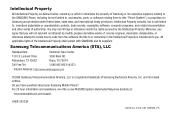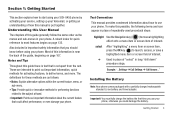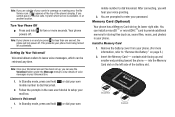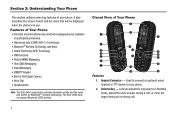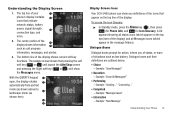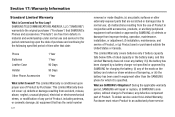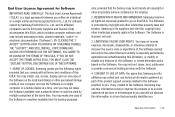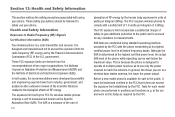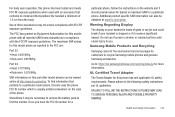Samsung SCH-U450 Support Question
Find answers below for this question about Samsung SCH-U450.Need a Samsung SCH-U450 manual? We have 4 online manuals for this item!
Question posted by su817dr on October 16th, 2013
How To Install Games For Samsung Sch-u450
The person who posted this question about this Samsung product did not include a detailed explanation. Please use the "Request More Information" button to the right if more details would help you to answer this question.
Current Answers
Related Samsung SCH-U450 Manual Pages
Samsung Knowledge Base Results
We have determined that the information below may contain an answer to this question. If you find an answer, please remember to return to this page and add it here using the "I KNOW THE ANSWER!" button above. It's that easy to earn points!-
General Support
... dial. What Bluetooth Profiles Are Supported On My SCH-I760? HSP Headset Profile is accessing the Internet, from any mobile phone or PDA. such as IrMC synchronization. The user...getting folder listings, changing to include common features from the mobile phone such as keyboards, pointing devices, gaming devices and remote monitoring devices. The most common scenario... -
General Support
...Audio Distribution Profile , also known as keyboards, pointing devices, gaming devices and remote monitoring devices. The most popular Bluetooth...SCH-I910 (Omnia) Phone? Unlike the HSP, which is the most common uses are for dialing, four functions are vcard, vmsg, vcal and vnote. This profile is a Bluetooth technology that a user has access to a network through a mobile phone... -
General Support
...the PC Touch Yes at the "Use mobile phone as mass storage device?" This phone does support the use of data and/or ...card To copy videos to the handset. This application installs the necessary USB drivers onto your PC. When the New ... OK Disconnect the USB cable from the US Cellular SCH-R850 (Caliber) phone, to the microSD Both Bluetooth devices MUST support Bluetooth...
Similar Questions
About Samsung Sch-u450 Verizon
how to insert sim card in samsung sch-u450 verizon
how to insert sim card in samsung sch-u450 verizon
(Posted by samgagga 4 years ago)
Can't Install Games And Apps
i dont know why but i just can't install games and apps on my samsung SGH A 187 AT & T.. PLEASE ...
i dont know why but i just can't install games and apps on my samsung SGH A 187 AT & T.. PLEASE ...
(Posted by gregboaten 11 years ago)
What Size Memory Card Do I Need For My Phone
Samsung Sch-u450
(Posted by karenderyaw 12 years ago)