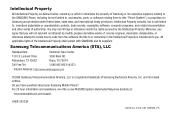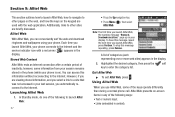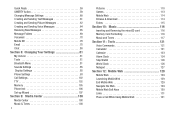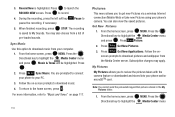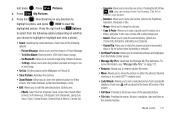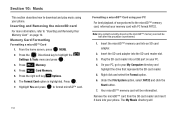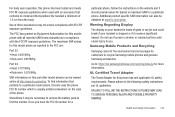Samsung SCH-U450 Support Question
Find answers below for this question about Samsung SCH-U450.Need a Samsung SCH-U450 manual? We have 4 online manuals for this item!
Question posted by Lnoo4586 on December 21st, 2013
How To Download Pictures From A Samsung Sch-u450
The person who posted this question about this Samsung product did not include a detailed explanation. Please use the "Request More Information" button to the right if more details would help you to answer this question.
Current Answers
Related Samsung SCH-U450 Manual Pages
Samsung Knowledge Base Results
We have determined that the information below may contain an answer to this question. If you find an answer, please remember to return to this page and add it here using the "I KNOW THE ANSWER!" button above. It's that easy to earn points!-
General Support
... to a contact by following options: Gallery, for pictures taken using the phones built in camera My Image, for pictures downloaded to your phone Image Off, for which you would like to select the image the left soft key for Option Choose Edit (1) Use the navigational keys to select Picture ID, and press the left soft key... -
General Support
... the "Use mobile phone as mass storage device?" This application installs the necessary USB drivers onto your PC. prompt The handset will now display "PC Connection Mode" After transferring the Pictures or Videos, click OK Disconnect the USB cable from the US Cellular SCH-R850 (Caliber) phone, to a PC follow... -
General Support
...SCH-U450 (Intensity), click here . My Ringtones 1: Get New Ringtones 1: New Message 1: TXT Message 2: Picture Message 3: Voice Message 2: Messages 3: Drafts 4: Voicemail 5: Mobile... 8: Assisted Dialing 8: Memory 1: Save Options 1: Pictures 2: Sounds 2: Phone Memory 1: Phone Memory Usage 3: My Ringtones 4: My Music 5: My ...
Similar Questions
About Samsung Sch-u450 Verizon
how to insert sim card in samsung sch-u450 verizon
how to insert sim card in samsung sch-u450 verizon
(Posted by samgagga 4 years ago)
How To Download Pictures From Sgh-t399 Phone To My Computer?
My computer does not recognize the phone. I don't know how to download the pictures from the phone t...
My computer does not recognize the phone. I don't know how to download the pictures from the phone t...
(Posted by p2plilyliu 8 years ago)
How To Download Pictures From Verizon Samsung Phone Sch-u365
(Posted by HEMBatawi 10 years ago)
What Size Memory Card Do I Need For My Phone
Samsung Sch-u450
(Posted by karenderyaw 12 years ago)