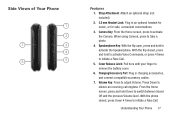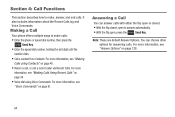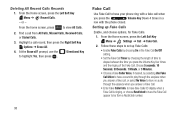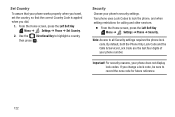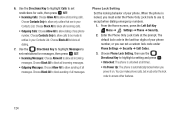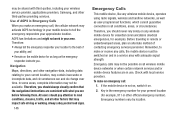Samsung SCH-U365 Support Question
Find answers below for this question about Samsung SCH-U365.Need a Samsung SCH-U365 manual? We have 2 online manuals for this item!
Question posted by roforb on November 14th, 2013
Verizon Prepaid U365 Restricted Number Calls But No One There And Does Not Show
on call log
Current Answers
Related Samsung SCH-U365 Manual Pages
Samsung Knowledge Base Results
We have determined that the information below may contain an answer to this question. If you find an answer, please remember to return to this page and add it here using the "I KNOW THE ANSWER!" button above. It's that easy to earn points!-
General Support
... Dictionary On My SCH-I910 (Omnia) Phone? How Do I Delete All Messages On My SCH-I910 (Omnia) Phone? How Do I Dial A Word Instead Of A Number With My SCH-I910 (Omnia) Phone? How Do I Check Available Memory On My SCH-I910 (Omnia) Phone? How Do I Reset My SCH-I910 (Omnia) Phone? How Do I Restrict Incoming Or Outgoing Calls On My SCH-I910 (Omnia) Phone? How Do... -
General Support
... phone by Verizon Wireless. My phone # Voice Privacy Set Voice Privacy to your phone number to the other party of the call . Send the recipient’s phone number as tones (if you ’re the recipient of the call . View the phone number assigned to enhanced or standard mode. Send DTMF Send your phone number as your call log for next call . Menu Tree (Collapsed) SCH... -
General Support
What Are The Specifications Of Advanced Features On My SGH-I907 (Epix) Phone? Advanced Features Network Independant Features Speakerphone Voice Dial/Recognition Software Manufacturer: Microsoft Version: v1.6.20276 Available Voice Commands: Call (Name or #) Look Up (Name) Dial (Number) Call Back (Name) Redial (Number) Contacts Look Up (App) Open (App) Turn Flight Mode On...
Similar Questions
How Can I Block A Certain Number On My Mobile Phone Or From My Computer
(Posted by tenorasmith 8 years ago)
How To Unlock A Samsung Model # Sch-u365 Verizon Prepaid Phone
(Posted by lespNDBRIN 10 years ago)
How To Do A Hard Reset On Verizon Prepaid Samsung Gusto
(Posted by joopljwinsl 10 years ago)