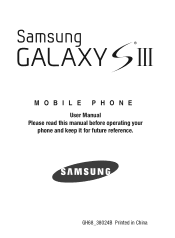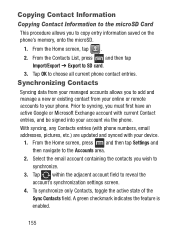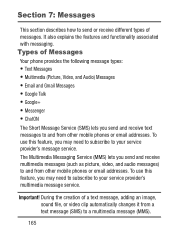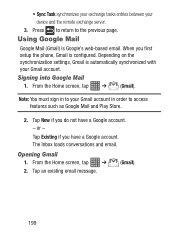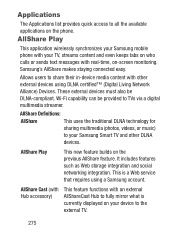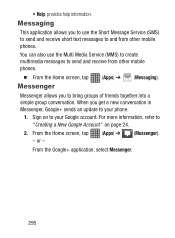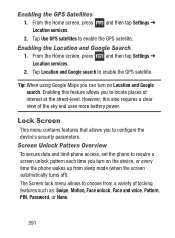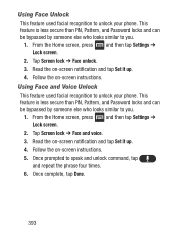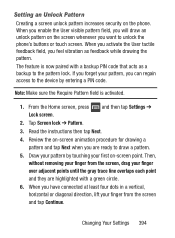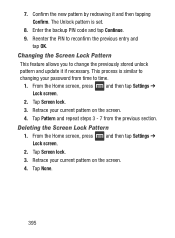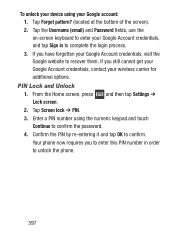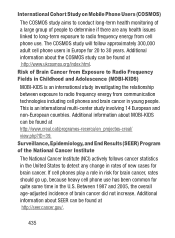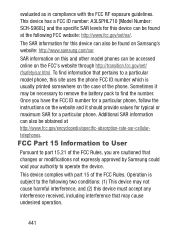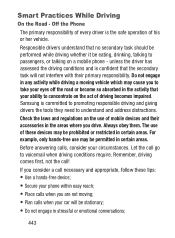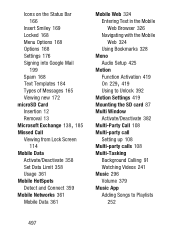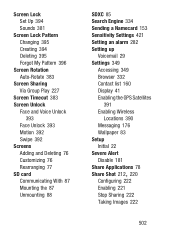Samsung SCH-S960L Support Question
Find answers below for this question about Samsung SCH-S960L.Need a Samsung SCH-S960L manual? We have 2 online manuals for this item!
Question posted by lreager54 on July 16th, 2014
Lock Pattern
How do I unlock a lock pattern? This phone was found and would like to give it back to it's rightful owner but can't cuz of lock pattern and do not no their sign in info for Google.
Current Answers
Answer #1: Posted by TheWiz on July 16th, 2014 1:56 PM
Sorry but the only other way to remove the password is to hard reset the phone which would erase everything. I'm sure the owner wouldn't be too happy about that. If you remove the back and look under the battery, there should be a serial number. If you call the wireless carrier and give them that number, they should be able to contact the owner.
Related Samsung SCH-S960L Manual Pages
Samsung Knowledge Base Results
We have determined that the information below may contain an answer to this question. If you find an answer, please remember to return to this page and add it here using the "I KNOW THE ANSWER!" button above. It's that easy to earn points!-
General Support
... Bluetooth Settings Phone settings Messages Go to Inbox Get Applications Opens Internet Explorer and connect to Internet Tasks Go to Date Edit Cut Copy Paste Tools Options... Go to Today Go to Tasks Upcoming Appointments Opens Today's Calendar Events Device Unlocked Locks Device Tap for Owner Information Set/Edit or View Owner Info. List... -
General Support
... memory card. For more information about the US Cellular SCH-R850 (Caliber) &...mobile phone as mass storage device?" To transfer pictures or videos using a compatible USB data cable follow the steps below to view those instructions located on the upper right side of children. paste the Pictures or Videos into the memory card socket, until locked... -
General Support
... a wireless Bluetooth-enabled car kit. The most popular Bluetooth profile because it accessible to a connected device. PBAP Phone Book Access Profile With information from the mobile's phone book will be streamed from the handset. The MetroPCS SCH-R810 (Finesse) supports the following Bluetooth profiles: Abbreviation Profile / Protocol Description A2DP Advanced Audio Distribution Profile...
Similar Questions
I M Not Able To Use Wifi In My Samsung A 8 Mobile Phone.
Whenever i try to on my wifi in my Samsung A8 mobile phone , its not getting on. I approached Samsun...
Whenever i try to on my wifi in my Samsung A8 mobile phone , its not getting on. I approached Samsun...
(Posted by akash96299 7 years ago)
Diagnostic Code
i have samsung galaxy s3 sch-s960l, but i can't find code to show diagnostic mode. would you tell me...
i have samsung galaxy s3 sch-s960l, but i can't find code to show diagnostic mode. would you tell me...
(Posted by denipria 10 years ago)
I Want A Driver Download For My Gt S3050 Mobile Phone
(Posted by anneto 10 years ago)
Where Do I Get The Driver For Pc For My Mobile Phone Samsung
Sgha667 Hspa
DRIVER FOR MY PC USB FOR MY MOBILE PHONE SGHA667 HSPA SAMSUNG
DRIVER FOR MY PC USB FOR MY MOBILE PHONE SGHA667 HSPA SAMSUNG
(Posted by dionlazani 11 years ago)
My Samsung Mobile Phone To Pc Usb Driver Is Not Working Where Can I Get A Fix
My Samsung mobile phone GT-E2121B to pc usb driver is not working where can I get a fix, when wind...
My Samsung mobile phone GT-E2121B to pc usb driver is not working where can I get a fix, when wind...
(Posted by julesn9 12 years ago)