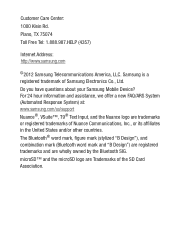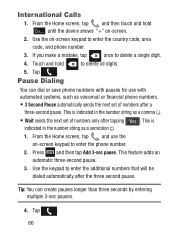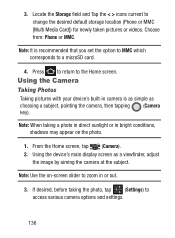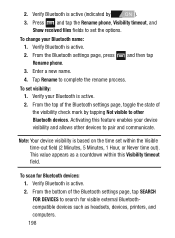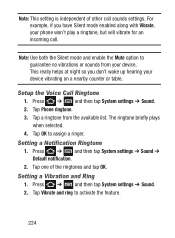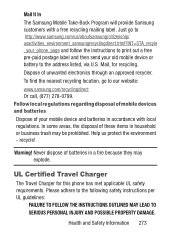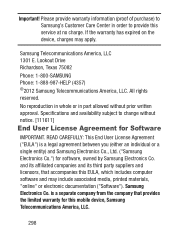Samsung SCH-S738C Support Question
Find answers below for this question about Samsung SCH-S738C.Need a Samsung SCH-S738C manual? We have 2 online manuals for this item!
Question posted by phatpixie76 on August 29th, 2013
Samsung Galaxy Centura
I'm having trouble with my ringtone settings my ringtone for my text I can't seem to get it switched to something else my default notifications only work for other notifications other than texts how do I switch my text ringtone only? And is there a speed dial option on this phone.
Current Answers
Related Samsung SCH-S738C Manual Pages
Samsung Knowledge Base Results
We have determined that the information below may contain an answer to this question. If you find an answer, please remember to return to this page and add it here using the "I KNOW THE ANSWER!" button above. It's that easy to earn points!-
General Support
...Create New Message 2: Inbox 3: Mobile Email 4: IM 5: Sent 6: Outbox 7: Drafts 8: My Folder 9: Templates 1: Text Templates 2: Multimedia Message Templates 10: Delete All 11: Messaging Settings 1: Text Message 1: Sending Options 2: Text Message Center Settings 2: Multimedia Message 2: Receiving Options 3: Multimedia Message Profiles 4: Auto Resize Image 5: Creation Mode 6: Default Style 3: Broadcast... -
General Support
... Mobile Word Mobile Calendar View Options (Lower Left) Day Week Month Year Agenda Right) New Appointment Beam Appointment... Notifications Voice Command System About Backlight Certificates Clock & tap account to pull email addresses from Select fields to change setting of each item, tab item and click "Change Setting" Open Speed Dial Send Text Message Speed Dial... -
General Support
... 5: Location 6: Security 7: System Select 8: NAM Select 8: Call Settings 1: Answer Options 2: Auto Retry 3: TTY Mode 4: One Touch Dial 5: Call Screen Layout 6: Voice Privacy 7: Data Settings 8: DTMF Tones 9: Memory 1: Save Options 1: Pictures 2: Videos 3: Sounds 2: Phone Memory 1: Phone Memory Usage 2: My Pictures 3: My Videos 4: My Ringtones 5: My Music 6: My Sounds 3: Card Memory 1: Card Memory...
Similar Questions
Samsung Galaxy Centura Troubleshooting For Volume
My Samsung galaxy centura doesn't ring when recieving calls even with the Volume up
My Samsung galaxy centura doesn't ring when recieving calls even with the Volume up
(Posted by Anonymous-143506 9 years ago)
Deleting The Call Log On Galaxy Centura 738 Model
How do I delete my call log on the Galaxy Centura 738C model? Thanks
How do I delete my call log on the Galaxy Centura 738C model? Thanks
(Posted by patriciafrederick 9 years ago)
I Have A Samsung Galaxy Centura. I Cannot Activate My Voice Mail. Help
(Posted by belva 9 years ago)
Sound Performance Issues With Samsung Galaxy Centura S738c
My husband Samsung will produce sounds for a day or two than wont produce any type of sound for days...
My husband Samsung will produce sounds for a day or two than wont produce any type of sound for days...
(Posted by mrsteakell 10 years ago)
I Have The Samsung Galaxy Centura. Re; Voice To Text Malfunction
I have the Samsung Galaxy Centura. For some reason I am no longer able to use voice text in several ...
I have the Samsung Galaxy Centura. For some reason I am no longer able to use voice text in several ...
(Posted by notacitygirl 10 years ago)