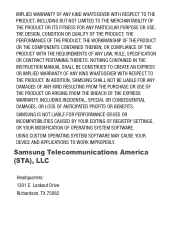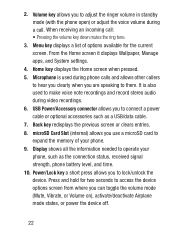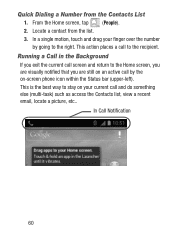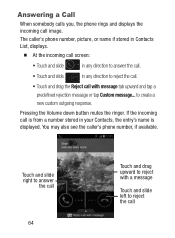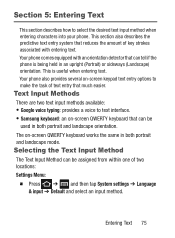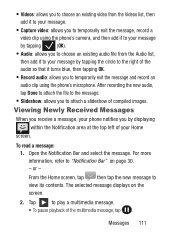Samsung SCH-S738C Support Question
Find answers below for this question about Samsung SCH-S738C.Need a Samsung SCH-S738C manual? We have 2 online manuals for this item!
Question posted by tcrutch79 on May 4th, 2014
Microphone Not Working. Right Next To It A Gold Square Component Came Off Boar
What's a quick fix . Were can I find pictures to make sure im fixing it right
Current Answers
Related Samsung SCH-S738C Manual Pages
Samsung Knowledge Base Results
We have determined that the information below may contain an answer to this question. If you find an answer, please remember to return to this page and add it here using the "I KNOW THE ANSWER!" button above. It's that easy to earn points!-
General Support
... volume levels are available with a 12/24 V battery only Make sure you cannot make a connection, please make the connection. "Connecting..." on the Remote Controller. Remote Control Volume - Controller to your mobile phone. cannot change the backlight color. Mic Sensitivity dB/Volt Pa <-48dB Two Microphone System Speaker Audio Level 90dB <Max. For A List... -
General Support
...mobile phone. Pairing with whom you pair your call during a call. When trying to malfunction or become combustible. Using call functions Making a call from any interference, keep the headset and the phone...-life consumable components such as...phone and the device are listening to turn the microphone... on the product or its working life. This headset has a...(Left, Right) earpiece on... -
General Support
... General Bluetooth Information What Is The "myFaves" Feature Offered For My T-Mobile Phone? FAQ Listing By Category Using My T-Mobile Phone Bluetooth T-Mobile "myFaves" How Can I Fix It? My Voicemail Is Not Working, How Can I Check The Amount Of Used / Available Minutes On My T-Mobile Phone? See the Index of the FAQs currently registered in our system...
Similar Questions
Microphone Not Working
callers cant hear me voice recorder not working
callers cant hear me voice recorder not working
(Posted by linksmade1 9 years ago)
Sound Not Working
sound all of a sudden stopped work for both volume and media. vibrate stull works sometimes. how do ...
sound all of a sudden stopped work for both volume and media. vibrate stull works sometimes. how do ...
(Posted by samanthaharley1987 9 years ago)
The Sound Has Stopped Working On My Samsung Sch-s738c
my sound has stopped working
my sound has stopped working
(Posted by martharosier 10 years ago)
How Does Wifi Work For Samsung T528g Mobile Phones
(Posted by amcacalu 10 years ago)
My Samsung Mobile Phone To Pc Usb Driver Is Not Working Where Can I Get A Fix
My Samsung mobile phone GT-E2121B to pc usb driver is not working where can I get a fix, when wind...
My Samsung mobile phone GT-E2121B to pc usb driver is not working where can I get a fix, when wind...
(Posted by julesn9 12 years ago)