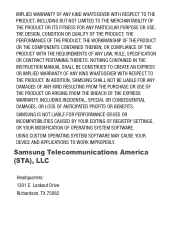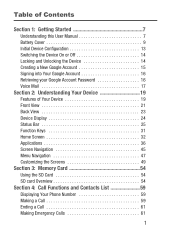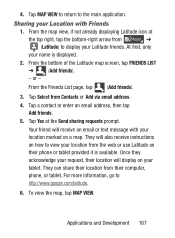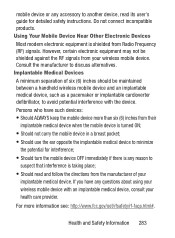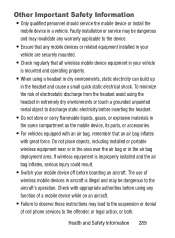Samsung SCH-S738C Support Question
Find answers below for this question about Samsung SCH-S738C.Need a Samsung SCH-S738C manual? We have 2 online manuals for this item!
Question posted by jbc5656 on January 2nd, 2014
What Is Amazing3gtrf Download. Should I Use Custom Or Binary?
The person who posted this question about this Samsung product did not include a detailed explanation. Please use the "Request More Information" button to the right if more details would help you to answer this question.
Current Answers
Related Samsung SCH-S738C Manual Pages
Samsung Knowledge Base Results
We have determined that the information below may contain an answer to this question. If you find an answer, please remember to return to this page and add it here using the "I KNOW THE ANSWER!" button above. It's that easy to earn points!-
General Support
...From My Virgin Mobile SPH-M310 (Slash)? How Do I Delete All Downloaded Content On My Virgin Mobile SPH-M310 (Slash)? How Do I Change Text Input Modes On My Virgin Mobile SPH-M310 ...Virgin Mobile SPH-M310 (Slash)? How Do I Use My Virgin Mobile Phone As A Modem Or Transfer Data Between It And My Computer? Does My Virgin Mobile SPH-M310 (Slash) Support Self Portrait Mode? Virgin Mobile ... -
General Support
... Beeping Every Minute? How Do I Change The Ringtones On My SGH-T459 (Gravity) Phone? Can I Delete All Sounds or Ringtones From My SGH-T459 (Gravity) Phone? How Do I Use Voice Recordings As Ringtones On My SGH-T459 (Gravity) Phone? Can I Use My T-Mobile Phone As A Modem Or Transfer Data Between It And My Computer? SGH-T459 (Gravity... -
General Support
All Of Icons For My T-Mobile Phone Numbers In My T-Mobile Phonebook Have Changed To Mobile Phone Icons, Why And How Can I Able To Access Social Networking Websites With My T-Mobile My T-Mobile Phone As A Modem Or Transfer Data Between It And My Computer? Am I Fix This? FAQ Listing By Category Using My T-Mobile Phone Bluetooth T-Mobile "myFaves" Messaging Communication &...
Similar Questions
Where Is The Serial # Located On The Phone Sch-s738c?
(Posted by mrmanuelabor 9 years ago)
Getting Downloaded Ringtones To Work On Phone
once you download a ring tone how do you get it to your ring tone list
once you download a ring tone how do you get it to your ring tone list
(Posted by lennow41 9 years ago)
How To Download Pictures From Verizon Samsung Phone Sch-u365
(Posted by HEMBatawi 10 years ago)
Do Not Turn Off Target!!
I made an emergency phone call. My phone wasn't able to make calls because of the call. So I decided...
I made an emergency phone call. My phone wasn't able to make calls because of the call. So I decided...
(Posted by randomgirley 10 years ago)
I Want A Driver Download For My Gt S3050 Mobile Phone
(Posted by anneto 10 years ago)