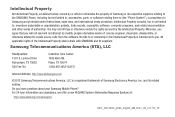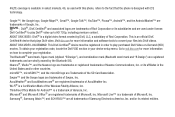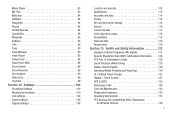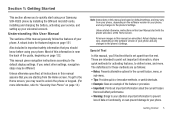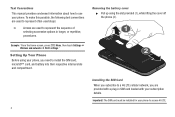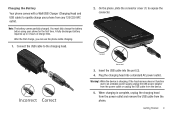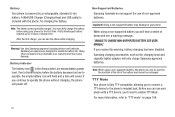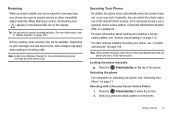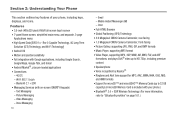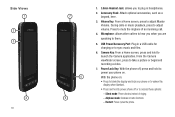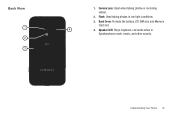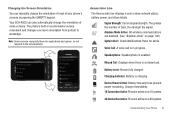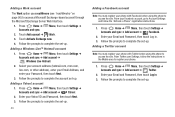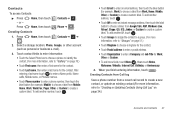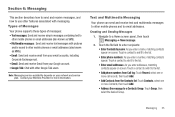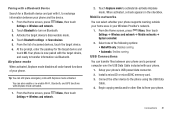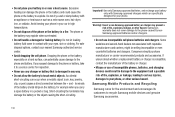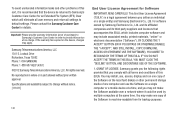Samsung SCH-R920 Support Question
Find answers below for this question about Samsung SCH-R920.Need a Samsung SCH-R920 manual? We have 1 online manual for this item!
Question posted by perezdeyep on February 20th, 2014
Sansung 4g Phone Not Charging
Sansung 4Sansung 4Gmodel SCH R920 Is not charging.How can you help?Gmodel SCH R920 Is not charging.How can you help?
Current Answers
Related Samsung SCH-R920 Manual Pages
Samsung Knowledge Base Results
We have determined that the information below may contain an answer to this question. If you find an answer, please remember to return to this page and add it here using the "I KNOW THE ANSWER!" button above. It's that easy to earn points!-
General Support
How Do I Assign To Or Delete A Contact From A Caller Group On My US Cellular Phone? SCH-a670 2006 SCH-a645 SCH-a850 SCH-a570 details on how to assign or delete a contact from a caller group on your US Cellular phone. How Do I Assign To Or Delete A Contact From A Caller Group On My US Cellular Phone? -
General Support
... both) using the data services that your phone supports. ERASE TOTAL erases the Transmit, Received and Total Data counters. The Data Counter can be a helpful tool for Menu, Calls (2) Data Counter (6) the options available are services such as Verizon Mobile Web and Get It Now. On My SCH-A670 What Is A Data Counter And... -
General Support
... An SMS Text Message On The I730? Do I Use PowerPoint Mobile On My Phone With Windows Mobile Do I Create Or Delete A Contact On My SCH-I730? I Assign To Or Delete A Contact From A Caller Group I Use Word Mobile On My Phone With Windows Mobile My Handset With Windows Mobile 5, To Synchronize With The Windows Media Player Option Listed In...
Similar Questions
Can Data Be Recovered On A Samsung Basic Phone Sch-u380 After A Factory Reset?
Can data be recovered on a Samsung basic phone sch-u380 after a factory reset?
Can data be recovered on a Samsung basic phone sch-u380 after a factory reset?
(Posted by dovref 6 years ago)
How Do I Do A Data Recovery On A Old Flip Phone Sch-r261.
how do I do a data recovery on a old flip phone sch-r261. Need to get all my info off the phone and ...
how do I do a data recovery on a old flip phone sch-r261. Need to get all my info off the phone and ...
(Posted by saniiro65 8 years ago)
Can I Unlock Sch-r920 Phone To Run On Verizonwireless
(Posted by jameXyx 9 years ago)
How To Get Free Cell Phone And Service On Samsung Sch-r920
(Posted by hanzybe 10 years ago)