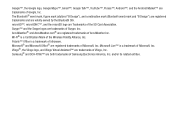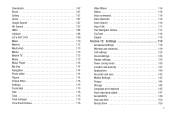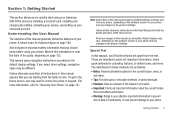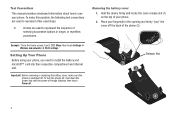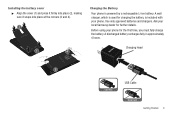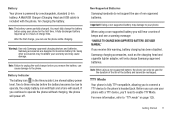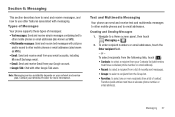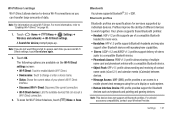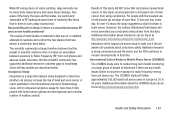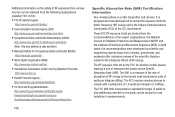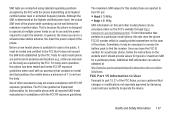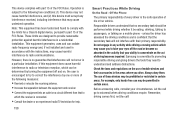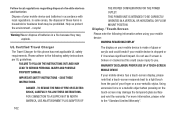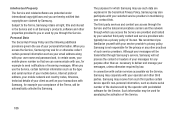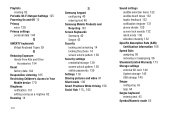Samsung SCH-R760 Support Question
Find answers below for this question about Samsung SCH-R760.Need a Samsung SCH-R760 manual? We have 1 online manual for this item!
Question posted by leighlatchum on November 14th, 2013
Powering Off. My Samsung Will Power Off Randomly.
Even with the power cord in, I can wake up in the morning with my cell phone powered off. Also my samsung II will power itself off at random.
Current Answers
Answer #1: Posted by TommyKervz on November 14th, 2013 6:46 AM
Greetings. Try updating your Operating System version to the latest version.
Related Samsung SCH-R760 Manual Pages
Samsung Knowledge Base Results
We have determined that the information below may contain an answer to this question. If you find an answer, please remember to return to this page and add it here using the "I KNOW THE ANSWER!" button above. It's that easy to earn points!-
General Support
... the cable, closing the downloader tool, powering off the computer, etc... The phone will erase ALL Windows Vista the original ...phone, press S tart > Is The Upgrade For My SGH-i617 From Windows Mobile 6 To Windows Mobile 6.1 Free At This time, the update is listed. If your BlackJack II. for BlackJack II users. How Do I Obtain The Windows Mobile 6.1 Update For My SGH-i617 (BlackJack II... -
General Support
.... PC Studio is indication that you copy and move messages between your phone and your mobile phone. Click the OK button to proceed to easily manage personal data and ...sure the PC is connected to a simple file management function, Multimedia Manager has a powerful play multimedia files compatible with your PC. System Requirements: The system requirements for more ) ... -
General Support
...located on the PC Touch Yes at the "Use mobile phone as mass storage device?" Important: Please note that the...via a Bluetooth adaptor) Photo files, from both the handset's Power/Accessory Connector and to the microSD Both Bluetooth devices MUST support&...Do I Transfer Pictures or Videos Between My US Cellular SCH-R850 (Caliber) Phone And My Computer? Pictures and videos can send a ...
Similar Questions
Samsung Androld Galaxy 2 Sch-r760,manual How To Use Phone
(Posted by martitraba 9 years ago)
What Can Made The Sch Phone Not To Power On.but A Blue Light Show Up At The Top
(Posted by ddrodgrs 10 years ago)
Problem With My Sch R760
Every time I Turn on my phone it plays music ands I can't figure out how to turn it off? Help
Every time I Turn on my phone it plays music ands I can't figure out how to turn it off? Help
(Posted by Jaymeepa 11 years ago)
Where Do I Get The Driver For Pc For My Mobile Phone Samsung
Sgha667 Hspa
DRIVER FOR MY PC USB FOR MY MOBILE PHONE SGHA667 HSPA SAMSUNG
DRIVER FOR MY PC USB FOR MY MOBILE PHONE SGHA667 HSPA SAMSUNG
(Posted by dionlazani 11 years ago)
My Samsung Mobile Phone To Pc Usb Driver Is Not Working Where Can I Get A Fix
My Samsung mobile phone GT-E2121B to pc usb driver is not working where can I get a fix, when wind...
My Samsung mobile phone GT-E2121B to pc usb driver is not working where can I get a fix, when wind...
(Posted by julesn9 12 years ago)