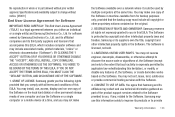Samsung SCH-R720 Support Question
Find answers below for this question about Samsung SCH-R720.Need a Samsung SCH-R720 manual? We have 2 online manuals for this item!
Question posted by Cycodembo on March 27th, 2014
Wps Pin Codes For Samsung Sch-r720
The person who posted this question about this Samsung product did not include a detailed explanation. Please use the "Request More Information" button to the right if more details would help you to answer this question.
Current Answers
Related Samsung SCH-R720 Manual Pages
Samsung Knowledge Base Results
We have determined that the information below may contain an answer to this question. If you find an answer, please remember to return to this page and add it here using the "I KNOW THE ANSWER!" button above. It's that easy to earn points!-
General Support
...Contact (1) Enter contact information, using the keypad and navigation keys, into the following: Name Mobile Home Work E-Mail Group Ringtone Pager Fax Picture Press the OK button to save the Contact...the steps below: press the left soft key for Settings Select Phone Settings (5) Select Security (3) Enter the PIN Code, last 4 digits of phone number Select Erase All Entries key for Yes to confirm the ... -
General Support
...click on start then left click on Explore to view files using the navigation keys Exchange the PIN Codes on "Open folder to open a second Windows explorer window. Music, Ringtones and more&... the battery cover, on the left soft key for new Bluetooth devices Highlight the SCH-R450 phone name, using Windows explorer" PC Download Using Browser Media Player does not necessarily support... -
General Support
... Storage Click here for Bluetooth devices Select the device to pair with the PC Exchange PIN code(s) on this page: USB Cable Memory Card Picture/Video Message Bluetooth FTP Note: Prior to... PC Touch Yes at the "Use mobile phone as mass storage device?" How Do I Transfer Pictures or Videos Between My US Cellular SCH-R850 (Caliber) Phone And My Computer? This application installs the ...
Similar Questions
Forgot Unlock Pin Code Samsung Sm-b311v Flip Phone
How can I get in my phone I don't remember the pin code
How can I get in my phone I don't remember the pin code
(Posted by missyhansen18 3 years ago)
What Is The Default Pin Code To Boost Mobile Samsung Galaxy Rush Sph-m830 Phone.
(Posted by adorajoy93 10 years ago)
Sch-r720 Cell Phone
i have a sch-r720 cell phone i have tried making phone calls with it which it will ring on the other...
i have a sch-r720 cell phone i have tried making phone calls with it which it will ring on the other...
(Posted by cindycoomer1976 10 years ago)
I Need A Glass Face For My Sch-r720.
I need a glass face for my SCH-R720. Please let me know where to get it and good pricing. Thanks
I need a glass face for my SCH-R720. Please let me know where to get it and good pricing. Thanks
(Posted by plabeur 11 years ago)