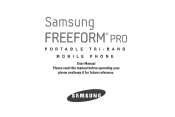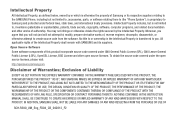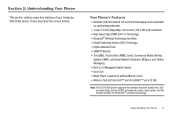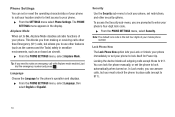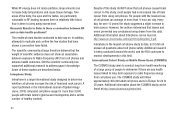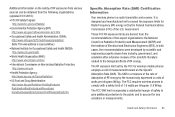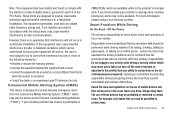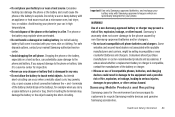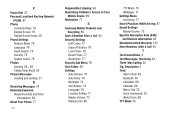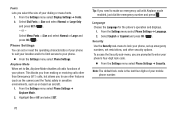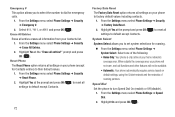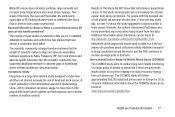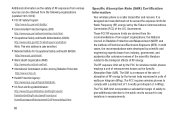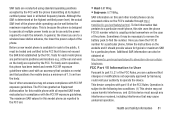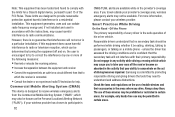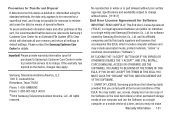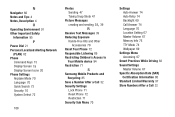Samsung SCH-R390 Support Question
Find answers below for this question about Samsung SCH-R390.Need a Samsung SCH-R390 manual? We have 2 online manuals for this item!
Question posted by mouzer on October 22nd, 2013
How Do I Hard Reset My Cricket Samung Schr390
The person who posted this question about this Samsung product did not include a detailed explanation. Please use the "Request More Information" button to the right if more details would help you to answer this question.
Current Answers
Answer #1: Posted by LightofEarendil on October 22nd, 2013 11:18 PM
From your Security Menu(Accessed from Settings-Phone Settings-Security), select Factory Reset. A word of caution, this will reset everything, data loss is an eventuality. If you would like more information, Page77&78 here will be of help:
http://www.manualowl.com/m/Samsung/SCH-R390/Manual/289303?page=81
Cheers
Related Samsung SCH-R390 Manual Pages
Samsung Knowledge Base Results
We have determined that the information below may contain an answer to this question. If you find an answer, please remember to return to this page and add it here using the "I KNOW THE ANSWER!" button above. It's that easy to earn points!-
General Support
...SCH-I760? How Do I Insert Or Remove The Battery (Cover) From My SCH-I760 Phone ? Do I Perform A Hard Reset On My SCH-I760? How Do I Find The Device Information Including The MAC Address On My SCH-I760? Do I Configure My SCH...Use Speed Dial On My SCH-I760? How Do I Delete All Messages On My SCH-I760? How Do I Install Windows Mobile Device Center For My Windows Mobile Device? How Do I ... -
General Support
... Tap on Yes to confirm Clearing All Data while retaining all previous phone settings and preferences Hard Reset You can reset your important data (Contacts, videos, pics) and applications are protected ... data and phone preferences), this action deletes all data/applications from the handset. How Do I Reset My SCH-i760? memory card as the stylus) into the red reset hole ... -
General Support
... Radio File Explorer Internet Explorer Main Menu Phone Book Message Internet Touch Player Media Albums VZ Navigator Visual Voice Mail Mobile IM VZApp Zone Progarms Settings Media Album ... indicate a submenu is available by clicking on the SCH-I910 (Omnia) Alarms Customer Feedback Data Connection Encryption Error Reporting Hard Reset Large Display Managed Programs Memory Motion Sensor Optical Mouse ...
Similar Questions
I Forgot The Password To My Ow Can I Do A Hard Reset -on A Samsung Sch-r390
(Posted by juangee7520 9 years ago)
How To Hard Reset Cricket R560 Won't Stop Displaying R560 Can't Access Phone Why
how to hard reset my cricket r560 mobile phone
how to hard reset my cricket r560 mobile phone
(Posted by Anonymous-124555 10 years ago)