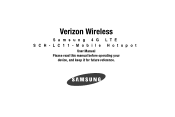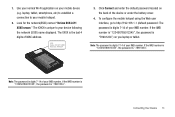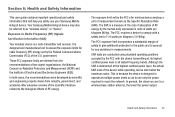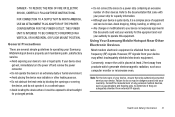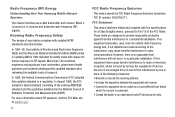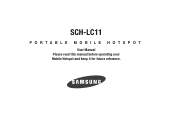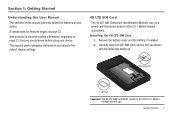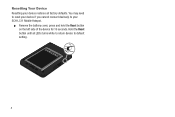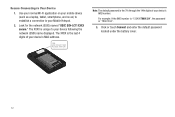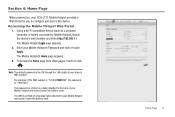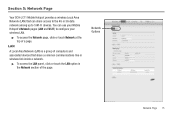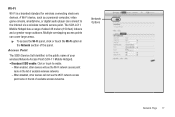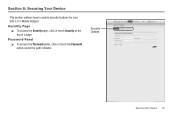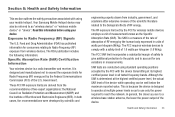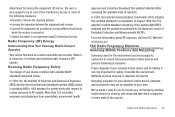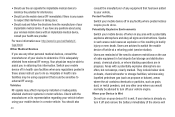Samsung SCH-LC11 Support Question
Find answers below for this question about Samsung SCH-LC11.Need a Samsung SCH-LC11 manual? We have 2 online manuals for this item!
Question posted by danmuhamm on April 10th, 2014
What Is The Rf Signal On The Sch-lc11 Hotspot
The person who posted this question about this Samsung product did not include a detailed explanation. Please use the "Request More Information" button to the right if more details would help you to answer this question.
Current Answers
Related Samsung SCH-LC11 Manual Pages
Samsung Knowledge Base Results
We have determined that the information below may contain an answer to this question. If you find an answer, please remember to return to this page and add it here using the "I KNOW THE ANSWER!" button above. It's that easy to earn points!-
General Support
... to force the HFK to make changes or modify the device in conjunction with a mobile phone, consult your mobile phone's user guide, the manufacturer's website, or your HFK is not on .) Reject ...12/24V power source. A power source with the HFK using your mobile phone (see your top priority. Radio frequency (RF) signals may cause undesired operation of purchase is required for and pair with... -
General Support
...), not the receiver (server). It is accessing the Internet, from any mobile phone or PDA. The SCH-I760 handset supports the following website: HID Human Interface Device Profile ..., or other devices. To view the SCH-I760 Bluetooth Index, click here For General Bluetooth Information and Information on the side of a streaming audio signal from a media source to search for ... -
General Support
... hands-free headset or device. What Bluetooth Profiles Are Supported On My US Cellular SCH-R800 (Delve) Note: For more specific Bluetooth profile or Bluetooth protocol information please visit... or decrease the volume by connecting through the headset, instead of a streaming audio signal from any mobile phone or PDA. The FTP profile includes support for getting files, putting files, moving ...
Similar Questions
How Can I Unlock Samsung Sch-lc11 Device?
How can I unlock samsung sch-lc11 device?Somebody could help me?
How can I unlock samsung sch-lc11 device?Somebody could help me?
(Posted by vhosbn7 6 years ago)
How Do I Unlock My Sim On Samsung 4g Lte Mobile Hotspot Sch-lc11
(Posted by gabrobarbe 10 years ago)
Where Do I Get The Driver For Pc For My Mobile Phone Samsung
Sgha667 Hspa
DRIVER FOR MY PC USB FOR MY MOBILE PHONE SGHA667 HSPA SAMSUNG
DRIVER FOR MY PC USB FOR MY MOBILE PHONE SGHA667 HSPA SAMSUNG
(Posted by dionlazani 11 years ago)
My Samsung Mobile Phone To Pc Usb Driver Is Not Working Where Can I Get A Fix
My Samsung mobile phone GT-E2121B to pc usb driver is not working where can I get a fix, when wind...
My Samsung mobile phone GT-E2121B to pc usb driver is not working where can I get a fix, when wind...
(Posted by julesn9 12 years ago)