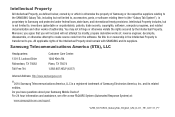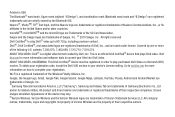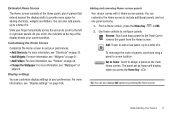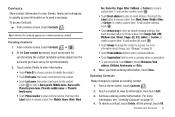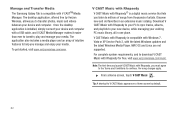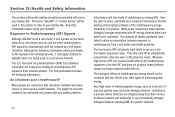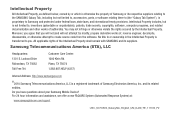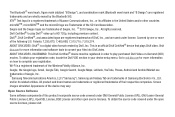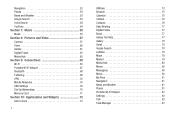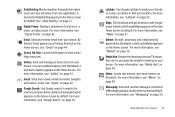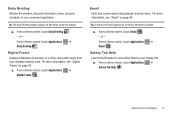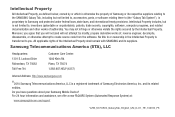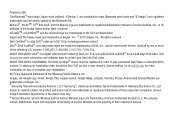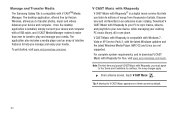Samsung SCH-I800 Support Question
Find answers below for this question about Samsung SCH-I800.Need a Samsung SCH-I800 manual? We have 3 online manuals for this item!
Question posted by akhilasokan on March 1st, 2013
When Does Multi Window Option Come In Galaxy Tab 2???
The person who posted this question about this Samsung product did not include a detailed explanation. Please use the "Request More Information" button to the right if more details would help you to answer this question.
Current Answers
Related Samsung SCH-I800 Manual Pages
Samsung Knowledge Base Results
We have determined that the information below may contain an answer to this question. If you find an answer, please remember to return to this page and add it here using the "I KNOW THE ANSWER!" button above. It's that easy to earn points!-
General Support
... on the side panel of manually resetting the TV. If the "Plug & When the options comes up select "Home" Essentially, Shop Mode or Store Demo Mode return the TV automatically to...call Samsung Customer Care at 1-800-Samsung (1-800-726-7864). Finish going through the plug and play option and your settings. Removing Your TV from Shop Mode To remove your TV from Shop Mode, it ... -
General Support
... an HDMI cable. Adjusting the Size of the dialog box. On the next window, click the Monitor tab. The Auto Adjust function does not work if you connect your TV to your PC, for laptops are also compatible with your PC's DVI video output. Samsung LCD and DLP TVs are different than one... -
General Support
... upon the model you know can not attach your manual from the drop down list. On the Advanced tab, click the Monitor tab. The Display Settings window appears. window, click Advanced Settings. on the Monitor tab, and again on the screen that they are within the TV's capabilities. Click OK. Select the correct refresh...
Similar Questions
I Recently Purchased A Used Galaxy Tab Sch-1800 From A Friend, It Was His Brothe
I recently purchased a used Galaxy tab SCH-1800 from a friend, it was his brothers who had died. It ...
I recently purchased a used Galaxy tab SCH-1800 from a friend, it was his brothers who had died. It ...
(Posted by candy102361 8 years ago)
How To Repair Or Change A Touch Screen By Samsung Gt-p3113-ts8a Galaxy Tab 2
can not find repair parts in internet
can not find repair parts in internet
(Posted by gpolitov 11 years ago)
Why Does It Say Camera Failure When I Open Up My Camera On My Samung Galaxy Tab?
I have a samsung galaxy tab and its really good but when i open my camera all i can see it black the...
I have a samsung galaxy tab and its really good but when i open my camera all i can see it black the...
(Posted by xalarapinkx 11 years ago)
Touch Screen Replacement For Samsung Galaxy Tab Sch-1800.
I have a Samsung Galaxy Tab SCH-1800 from Verizon and the Touchscreen is Cracked. I found some simil...
I have a Samsung Galaxy Tab SCH-1800 from Verizon and the Touchscreen is Cracked. I found some simil...
(Posted by ldiaz 12 years ago)