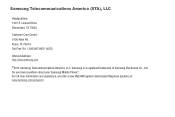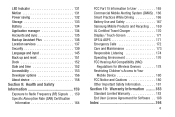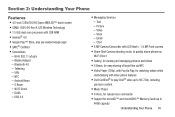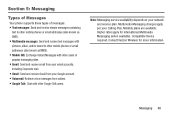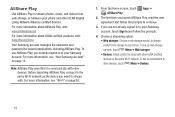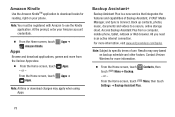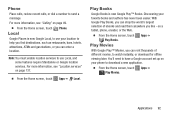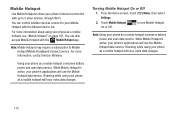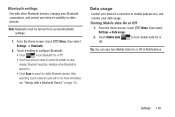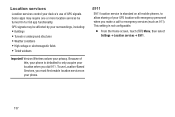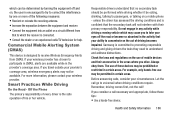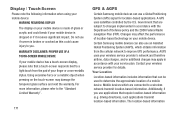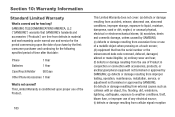Samsung SCH-I535 Support Question
Find answers below for this question about Samsung SCH-I535.Need a Samsung SCH-I535 manual? We have 1 online manual for this item!
Question posted by nikki91488 on February 14th, 2014
Calibration For Samsung Discover
is there a way to calibrate the touch screen on the discover?
Current Answers
Answer #1: Posted by TommyKervz on February 14th, 2014 10:04 PM
Hi. Go to (with the device place on a flat surface facing up)
1. Settings
2. Screen/Display
3. Horizontal calibration
4. Tap "Calibrate"
you will receive "calibrated" when done...
Related Samsung SCH-I535 Manual Pages
Samsung Knowledge Base Results
We have determined that the information below may contain an answer to this question. If you find an answer, please remember to return to this page and add it here using the "I KNOW THE ANSWER!" button above. It's that easy to earn points!-
General Support
The touch screen on the screen with any of the taps, it is possible the screen is frozen and a soft reset can cause damage to tap on a Windows Mobile device is recalibrated The calibration screen requires that the user tap and press in the same location for calibration of extra force. Do not use the stylus for... -
General Support
... recalibrated Why Does Tapping The Screen On My SCH-i760 With The Stylus Seem To Be Off Centered? There is no need to resolve this will improperly calibrate the device. Note: Please use your fingertips during the calibration process as this . The screen on screen instructions until the touch screen is frozen and a soft reset can... -
General Support
... Bluetooth Profiles Are Supported On My MetroPCS SCH-R810 (Finesse) Phone? The FTP profile includes support for dialing, four functions are vcard, vmsg, vcal and vnote. As for getting folder listings, changing to a network through the headset, instead of a streaming audio signal from the mobile phone such as a wireless data cable, connecting a PC or...
Similar Questions
How To Upgrade Samsung Sch-i535 To Android 4.2.2
i want to upgrade samsung verizon sch-1535 with android version 4.1.1 to version 4.2.2
i want to upgrade samsung verizon sch-1535 with android version 4.1.1 to version 4.2.2
(Posted by stephenson1830 9 years ago)
Can I Set My Sch-i535 Running 4.3 Jb To Keep Screen On >10min I.e. 30min-1h?
(Posted by kellybezzerides 10 years ago)
Unbrick A Hard Bricked Galaxy S3 Sch-i535
I hard bricked my sch-i535 galaxy s3 phone how do i unbrick the phone please help if u can send me a...
I hard bricked my sch-i535 galaxy s3 phone how do i unbrick the phone please help if u can send me a...
(Posted by anthony2beebe 11 years ago)