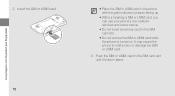Samsung S5620 Support Question
Find answers below for this question about Samsung S5620.Need a Samsung S5620 manual? We have 1 online manual for this item!
Question posted by nagesh234 on May 25th, 2014
Front Camera
Current Answers
Answer #1: Posted by online24h on May 27th, 2014 1:31 AM
See link below
https://answers.yahoo.com/question/?qid=20100805043340AAdkvLC
Hope that will be helpful
Hope this will be helpful "PLEASE ACCEPT"
Related Samsung S5620 Manual Pages
Samsung Knowledge Base Results
We have determined that the information below may contain an answer to this question. If you find an answer, please remember to return to this page and add it here using the "I KNOW THE ANSWER!" button above. It's that easy to earn points!-
General Support
... again for an incoming call in the following : Switch on the Remote Controller, indicating that have broken seals cannot be used with Samsung Bluetooth mobile phones, or other mobile phones that it is connected to your mobile phone. If it in Remote Controller to provide the user with the Car Kit status and sender's information on... -
General Support
How Do I Take Pictures With My Trumpet Mobile Phone? details on how to take pictures with the camera on your Trumpet Mobile handset. 2007 SPH-a640t Information regarding your Trumpet Mobile handset How Do I Take Pictures With My Trumpet Mobile Phone? -
General Support
... (Gravity) Phone? Can The WAP Browser Cache Be Cleared On The SGH-T459 (Gravity) Phone? Does My SGH-T459 (Gravity) Phone Support Email? How Do I Use My T-Mobile Phone As A ...Phone? How Do I Check Available Memory On My SGH-T459 (Gravity) Phone? How Do I Disable Or Change The Camera/Camcorder Sounds On My SGH-T459 (Gravity) Phone? Connectivity Settings & View the T-Mobile...
Similar Questions
i lost my samsung GT-S5620 monte for almost one week.. how can i trace it.. im maricar juntilla from...
i have a samsung gt-s5620 and havent used it for ages. i lost my phone so was going to use my gt-s56...
DRIVER FOR MY PC USB FOR MY MOBILE PHONE SGHA667 HSPA SAMSUNG
In widget list there is event icon, but i dono how create the event in it
My Samsung mobile phone GT-E2121B to pc usb driver is not working where can I get a fix, when wind...