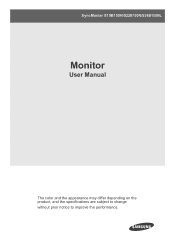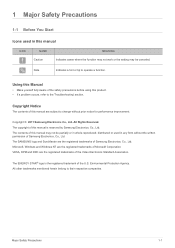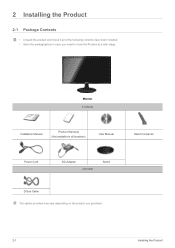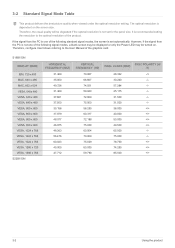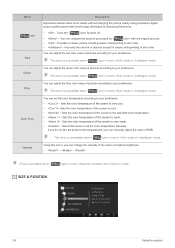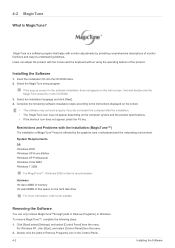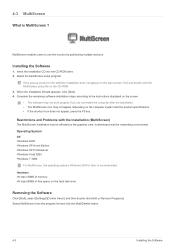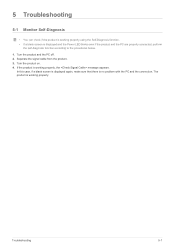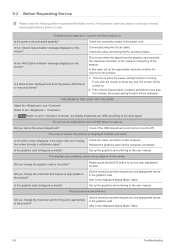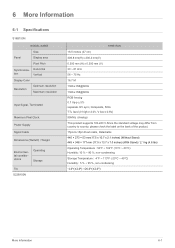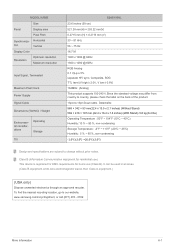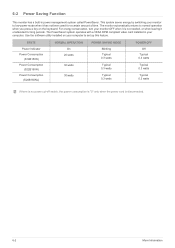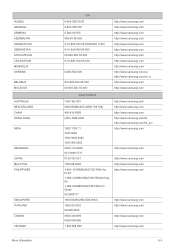Samsung S19B150N Support Question
Find answers below for this question about Samsung S19B150N.Need a Samsung S19B150N manual? We have 2 online manuals for this item!
Question posted by evgprabath on June 25th, 2014
My Samsung S19b150n Moniter Was Not Started
moniter power spply is working. first shay moniter is on after 2 shay moniter on after 30minit late.
Current Answers
Related Samsung S19B150N Manual Pages
Samsung Knowledge Base Results
We have determined that the information below may contain an answer to this question. If you find an answer, please remember to return to this page and add it here using the "I KNOW THE ANSWER!" button above. It's that easy to earn points!-
General Support
... XP the original SGH-i607. The Samsung Modem Drivers On The Computer. On the phone, press Start > Connect the SGH-i617 directly to Ports (COM & In addition to verify that .... Please do not interrupt the download process by removing the cable, closing the Downloader Tool, powering off the computer, etc... The upgrade process will be displayed on installing Microsoft ... -
General Support
...problem with Tech Support, please call that the source is turned on, and then press the power button on hand when you call Samsung Customer Care at the electrical outlet. If the suggestions ...I Turn On My Monitor, The Screen Remains Blank. Your monitor is also the Tech Support number. To begin the service process. If that doesn't work, click HERE for your monitor on the front of... -
General Support
... (Please read the steps through software or via the use of the i600 can be restored with the phone being powered off. Hold the pound (#) key and 6 at the same time and tap END. For more information on the Home ... Warning *** Once the Warning Screen appears, remove your data before attempting to this procedure.) The process starts with ActiveSync synchronization.
Similar Questions
I Need Schematic Diagram For A 633nw Monitor To Repair A Power Problem?
I have a samsung 633nw monitor and need a schematic diagram to replace a burned resistor on the boar...
I have a samsung 633nw monitor and need a schematic diagram to replace a burned resistor on the boar...
(Posted by Rudeboy 10 months ago)
S24a300h Power Lost During Firmware Upgrade Now Monitor Will Not Even Power On
S24a300h Power Lost During Firmware Upgrade Now Monitor Will Not Even Power On
S24a300h Power Lost During Firmware Upgrade Now Monitor Will Not Even Power On
(Posted by lhbolwijn 10 years ago)
Activating Mhl On Samsung S24b750 Monitor With Galaxy 4- Doesn't Work !
I just bought 2 new products- A GALAXY 4 and a Samsung S24B750 Monitor- I know there is a function w...
I just bought 2 new products- A GALAXY 4 and a Samsung S24B750 Monitor- I know there is a function w...
(Posted by amandaj 10 years ago)
S23a350h Power Lost During Firmware Upgrade - Now Monitor Will Not Even Power On
Power lost during firmware upgrade. Now monitor will not even power on. How do I recover this?
Power lost during firmware upgrade. Now monitor will not even power on. How do I recover this?
(Posted by ronlewis 11 years ago)
Samsung Syncmaster E2020 Lcd Monitor Does Not Turn On
The E2020 LCD monitor has worked fine with no signs of deterioration but now does not turn on. It wa...
The E2020 LCD monitor has worked fine with no signs of deterioration but now does not turn on. It wa...
(Posted by normanpilkington 12 years ago)