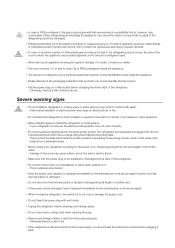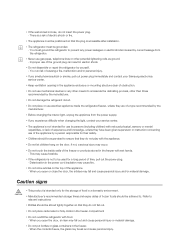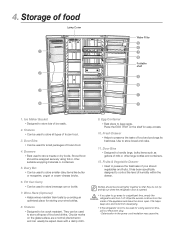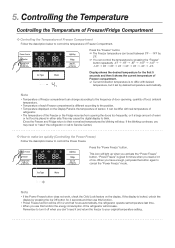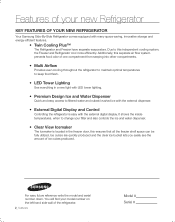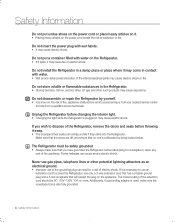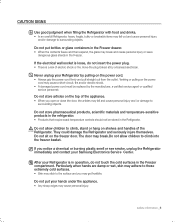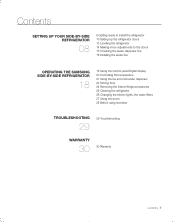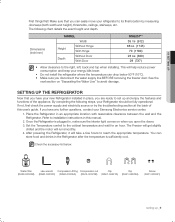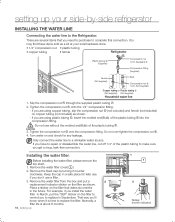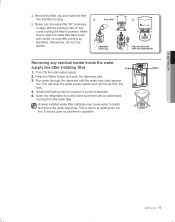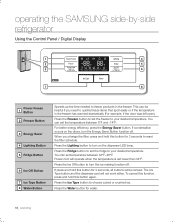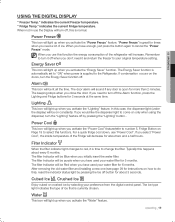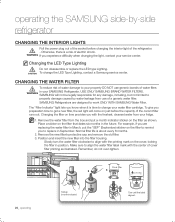Samsung RSG257AARS/XAA Support Question
Find answers below for this question about Samsung RSG257AARS/XAA.Need a Samsung RSG257AARS/XAA manual? We have 3 online manuals for this item!
Question posted by mconnare on June 10th, 2021
I Replaced The Filter How Do I Get The Red Light To Go Off?
Current Answers
Answer #1: Posted by Odin on June 10th, 2021 6:28 AM
If the issue persists or if you require further advice, you may want to consult the company: use the contact information at https://www.contacthelp.com/samsung.
Hope this is useful. Please don't forget to click the Accept This Answer button if you do accept it. My aim is to provide reliable helpful answers, not just a lot of them. See https://www.helpowl.com/profile/Odin.
Answer #2: Posted by techyagent on June 10th, 2021 6:28 AM
Thanks
Techygirl
Answer #3: Posted by SonuKumar on June 10th, 2021 8:39 AM
A Samsung refrigerator has a filter indicator light to inform you when it is time to change the water filter. ... When the light turns red, the filter requires changing. Once you replace the filter with a new one, the indicator light should revert back to a blue light.
How do I find the error code on my Samsung refrigerator?
Please press and hold Power Freeze and Power Cool on your display simultaneously for 8-10 seconds until the screen flashes and a chime sounds.
If an error code is present, it will be displayed on your fridge's screen.
If more than one error is present, the display will cycle through the codes.
How do I reset the control panel on my Samsung refrigerator?
To reset your Samsung refrigerator control panel, simply press the Power Cool and Power Freeze buttons at the same time, and hold for about 10 seconds until you see the numbers on the display reset.
Please respond to my effort to provide you with the best possible solution by using the "Acceptable Solution" and/or the "Helpful" buttons when the answer has proven to be helpful.
Regards,
Sonu
Your search handyman for all e-support needs!!
Related Samsung RSG257AARS/XAA Manual Pages
Samsung Knowledge Base Results
We have determined that the information below may contain an answer to this question. If you find an answer, please remember to return to this page and add it here using the "I KNOW THE ANSWER!" button above. It's that easy to earn points!-
General Support
...is subject to the cost of repair and/or replacement of Samsung and its appointed maintenance company is less...in the headset is not designed for 4 seconds until the red light on the unit, whether in compliance with other antenna or transmitter...Active mode. If unsuccessful, the light remains on the side of the indicator light ). In general, you will need to 5 hours 30 minutes.* every... -
General Support
... service you will need to a 'Settings,' 'Connection', or 'Bluetooth' menu on the product or its operation. Using unauthorized travel adapter Cautions Warranty and parts replacement Correct disposal of such... you receive an incoming call , press an hold the Multi-Function button until the red light on your phone's setting or type, you have other respective owners. word mark... -
General Support
...and hold the Multi-Function button until the red light on a Declaration of the indicator light in Standby mode and in blue (approximately.... If unsuccessful, the light remains on, and you will need to the headset the indicator light on the phone type...UL certified travel adapter The travel adapter Warranty and parts replacement Correct disposal of Samsung products shall be fully charged ...
Similar Questions
I changed filter but red light is still on. How do I make it go off?
The light came on in the top row of my panel and looks like a plug with some cord coming out that ma...
what is the new/replacement model for refrigerator #RF263AEBP/XAA