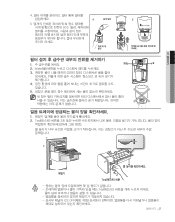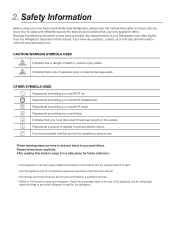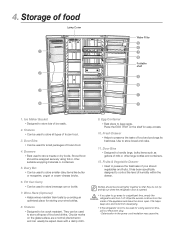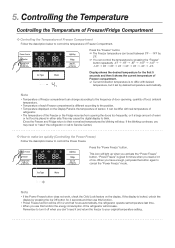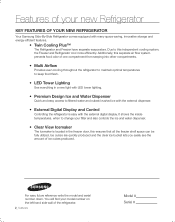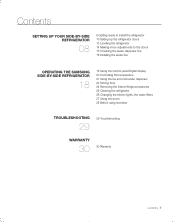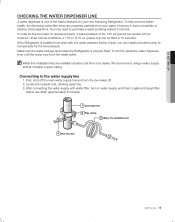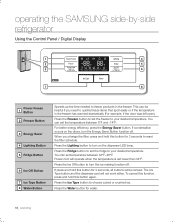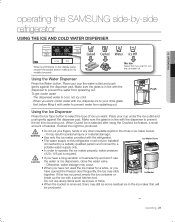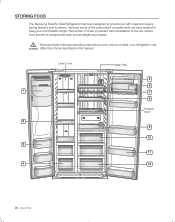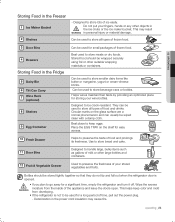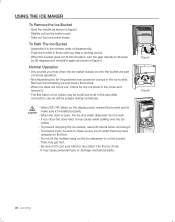Samsung RSG257AARS/XAA Support Question
Find answers below for this question about Samsung RSG257AARS/XAA.Need a Samsung RSG257AARS/XAA manual? We have 3 online manuals for this item!
Question posted by Kaptnavee on April 4th, 2014
How To Test Ice Maker Sensor On Samsung Rsg257aars
The person who posted this question about this Samsung product did not include a detailed explanation. Please use the "Request More Information" button to the right if more details would help you to answer this question.
Current Answers
Related Samsung RSG257AARS/XAA Manual Pages
Samsung Knowledge Base Results
We have determined that the information below may contain an answer to this question. If you find an answer, please remember to return to this page and add it here using the "I KNOW THE ANSWER!" button above. It's that easy to earn points!-
How To Change The Language After The Language Has Already Been Set SAMSUNG
STEP 2. How To Reset / Test The Upper Ice Maker You can choose English, Spanish, or French. Choosing Correct Language Turn the jog dial to choose selected language 5616. Then press the Signal button to select desired language. -
How to Set an Image as Wallpaper on your HT-TXQ100 SAMSUNG
How To Set Your Monitor To The Native Resolution In Windows 98, ME, 2000, Or XP 282. How To Test and Reset the Ice Maker 14605. -
General Support
... looks like. The reset button is performed. The ice maker will resume once the reset is on position. Press and hold the test button for ice production to complete the test cycle. On the right side of the ice maker housing, and the softer translucient gel switch. A newly installed refrigerator may need up to 24 hrs to cool...
Similar Questions
Ice Dispenser In Samsung Rsg257aars
the ice dispenser in the door will start to drop ice without being prompted
the ice dispenser in the door will start to drop ice without being prompted
(Posted by bennyfoster 9 years ago)
How To Repair/replace Ice Maker In Samsung Rsg257aars/xaa Refrigerator
(Posted by sminimmi 10 years ago)
Ice Maker Sensor
The icemaker in the bottom freezer drawer of model #RF265ABPN/XAA has a sensor that fits in a high d...
The icemaker in the bottom freezer drawer of model #RF265ABPN/XAA has a sensor that fits in a high d...
(Posted by cowfur 11 years ago)