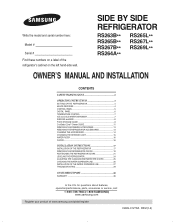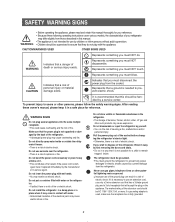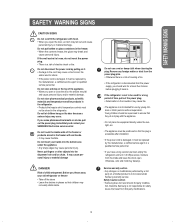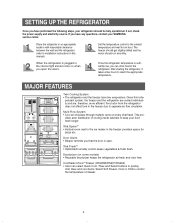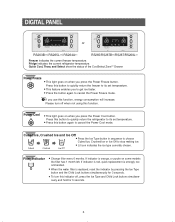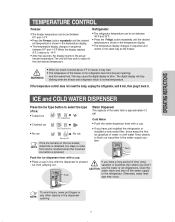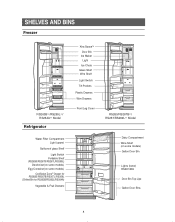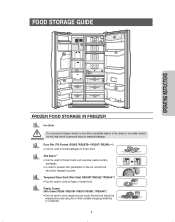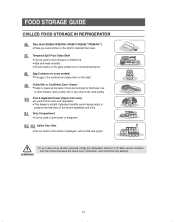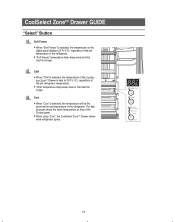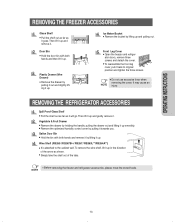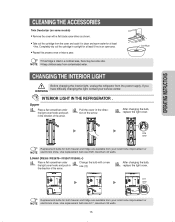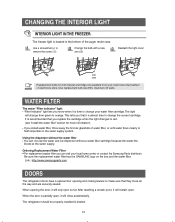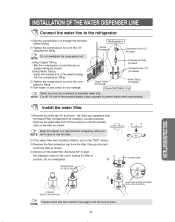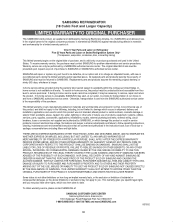Samsung RS267LBSH Support Question
Find answers below for this question about Samsung RS267LBSH.Need a Samsung RS267LBSH manual? We have 2 online manuals for this item!
Question posted by Simplkindoflife on March 14th, 2012
My Fridge Keeps Freezing Up Most Of The Food.
Current Answers
Answer #1: Posted by 1stLadyDawn on March 14th, 2012 9:39 PM
You can go to Troubleshooting but you will not see all in the list below:
- What is the ambient temperature of the room housing the refrigerator? If too cold...
- Are the interior vents in the back of the fridge blocked?
- Reset the temperature control by repeatedly pressing the FRIDGE button. The fridge temp should be between 34-46 degrees Farenheit.
- If resetting the temperature control does not reset the temperature, unplug the refrigerator for 9 minutes and then plug in again.
- Is the food with the highest water content in the coldest part of the fridge? If so it will freeze especially if the temperature is already set at or near the lowest setting.
- Check the dust accumulation at the back of the refrigerator also
If all fails you can call Samsung Customer Care Centre 1-800-726-7864.
You can also use their online service request form.
Related Samsung RS267LBSH Manual Pages
Samsung Knowledge Base Results
We have determined that the information below may contain an answer to this question. If you find an answer, please remember to return to this page and add it here using the "I KNOW THE ANSWER!" button above. It's that easy to earn points!-
General Support
.... If the problem occurs with every device then your TV will need service, click here If the problem does not occur with your LCD TV keeps shifting shades or color, verify that the problem happens on your TV or the initial device. Black Objects And Backgrounds On My LCD TV... -
General Support
... once every two to the rule are several times during storage. Store the Battery Properly If you charge the battery for a month or more, store it to charge. New batteries are not broken in a discharged condition. If your battery is not charging, cleaning the contacts may happen several steps you can take to help... -
General Support
...Milkyway Avenue, Linbro Business Park, Sandton PRETORIA APP & TIMES ELECTRONIC REPAIR SERVICES 011 894 4494 ...5247 FLS REFRIGERATION AND APPL. 046 624-2767 Terrence Fourie Shop6,Duckpond Cnt,Campbell Str,Port Alfre INDRAF TV DIENSTE (NO FRIDGES) 042...,Mokopane,0600 TV TRONICS 014 763-2637 Mrs. Heyman 7B Venter st, Ellisras B&F ELEKTRIES 014 743-1004 014 743-1005 Mr ...
Similar Questions
everything on the bottom of the fridge freezes. The only way to fix this is to defrost the whole thi...
I have a SAMSUNG RS261MDRS side-by-side refrigerator. It's a year old and the refigerator side has s...
i am trying to replace a defrost thermosat bi metal thermosat for a samsung rs267lbsh. along with th...