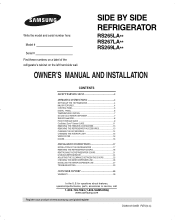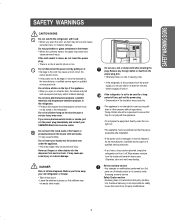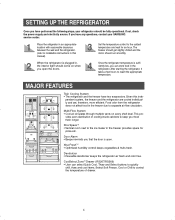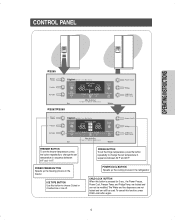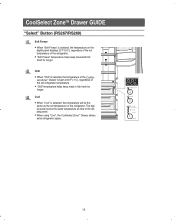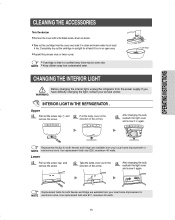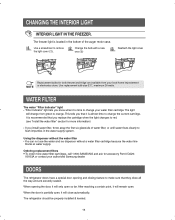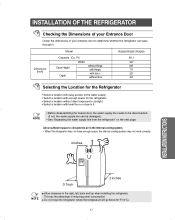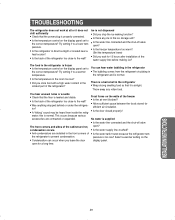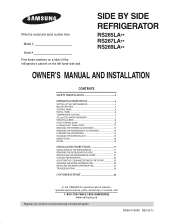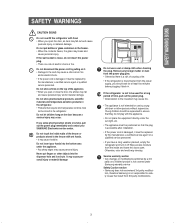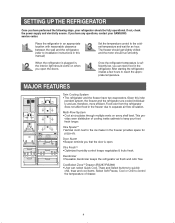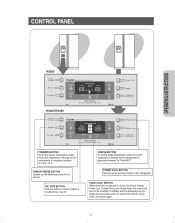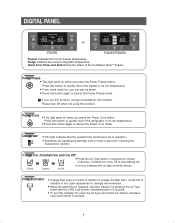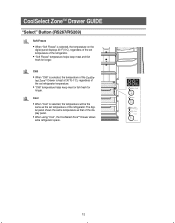Samsung RS267LASH Support Question
Find answers below for this question about Samsung RS267LASH.Need a Samsung RS267LASH manual? We have 3 online manuals for this item!
Question posted by aneleypous81 on February 26th, 2012
How Can I Put The Temperature In My Fridge At 68 Degrees
The person who posted this question about this Samsung product did not include a detailed explanation. Please use the "Request More Information" button to the right if more details would help you to answer this question.
Current Answers
Related Samsung RS267LASH Manual Pages
Samsung Knowledge Base Results
We have determined that the information below may contain an answer to this question. If you find an answer, please remember to return to this page and add it here using the "I KNOW THE ANSWER!" button above. It's that easy to earn points!-
General Support
... Guide and Specifications Sheet attached. Safety and usage Information Never disassemble or modify your headset and press and hold [+] and [-] at high temperatures (above 50° When using your headset while driving, follow local regulations in the country or region you are paired, the headset attempts to turn... -
General Support
... Bluetooth devices. The wireless Bluetooth technology used in direct sunlight. (Storage at high temperatures (above ). * If you have not been paired with important terms used while charging. ...ve et up to pair with my cordless phone at home? Avoid storage at high temperatures can being using my Samsung WEP150? Charge Bluetooth Headset Samsung Bluetooth headset WEP150 uses a... -
How to Change the Water Filter and Reset the Filter Indicator SAMSUNG
Install the New Water Filter 1. Insert the new water filter into the housing with the LOCK symbol facing the freezer wall (left side) of the refrigerator. 2. Rotate the filter to the right (clockwise) 90 degrees until the LOCK symbol on the filter and the housing line up. : If the two lock symbols do not line up, the water will not go through the filter. STEP 3.
Similar Questions
How To Replace Door Switch On Samsung Refrigerator Rs267lash
(Posted by erabejr 9 years ago)
How To Change Samsung Fan Motor Refrigerator Model Rs267lash
(Posted by andrijaam 9 years ago)
How Do I Reset Temperatures For Freezer And Refrigerator?
They have both been set at maximum coldness and cause problems with frost on the fans (making much n...
They have both been set at maximum coldness and cause problems with frost on the fans (making much n...
(Posted by anitaj 11 years ago)
Settings For Digital Temperature For
Freezer And Refrigerator Will Not Go Off
(Posted by csladyreb 12 years ago)