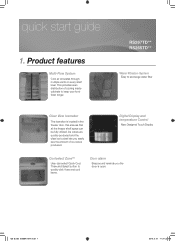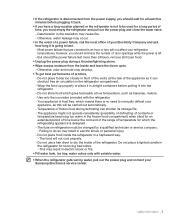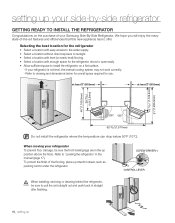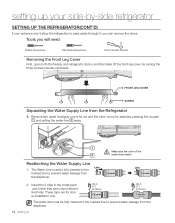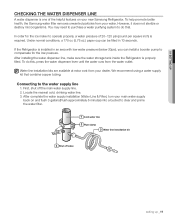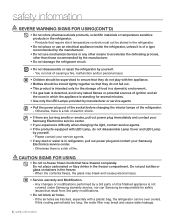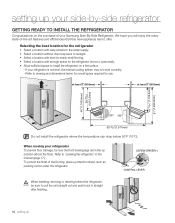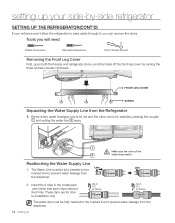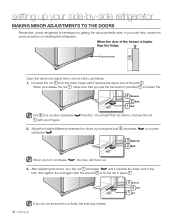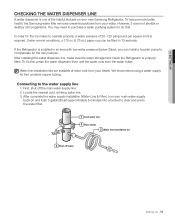Samsung RS265TDRS Support Question
Find answers below for this question about Samsung RS265TDRS.Need a Samsung RS265TDRS manual? We have 5 online manuals for this item!
Question posted by barspen on January 9th, 2014
Error 21 - Freezer Not Cooling On Top
Starting getting a fan noise out of our Samsung RS265TDRS. Looked like there was some ice build-up, so I cleaned out the fridge\freezer and defrosted it for 24 hours. Now, the Freeze seems to cool at the bottom, but the top is warm. Fridge is fine. I suspected a bad 12V fan and replaced it in the freezer, but I'm still getting an error 21 and the top is still warm. Any suggestions? THX
Current Answers
Answer #1: Posted by Odin on January 12th, 2014 5:33 PM
Samsung says you need professional help; sorry. See http://support-us.samsung.com/cyber/popup/iframe/pop_troubleshooting_fr.jsp?idx=461454&modelname=RF266AEPN&modelcode=RF266AEPN%2FXAA&session_id=STzbJGwYkqbY914sYLy2sDh0qvKz2GJFCMdxJnbSmvbwHdFvxvPv!-683096350!-2026285040!1389573083352&from_osc=Y&homeid=25609.
Hope this is useful. Please don't forget to click the Accept This Answer button if you do accept it. My aim is to provide reliable helpful answers, not just a lot of them. See https://www.helpowl.com/profile/Odin.
Related Samsung RS265TDRS Manual Pages
Samsung Knowledge Base Results
We have determined that the information below may contain an answer to this question. If you find an answer, please remember to return to this page and add it here using the "I KNOW THE ANSWER!" button above. It's that easy to earn points!-
General Support
... to see if the monitor is attached to both ends of the suggestions above get the monitor to your laptop, please call . Have the model number... display on setting the resolution and refresh rate, click If the procedure above starting at 1-800-Samsung (1-800-726-7864) any day between 9:00 a.m. Turn...bad cable. Important: If you replace the cable, make sure it or a monitor icon. -
General Support
...initiated Exiting out of the handset browser A data connection is left soft key for Start Select Settings Select More (G) Select Connections (A) Select Wireless Manager (A) Highlight Phone, using .... The possible causes for this error may be able to open the browser to a timeout for a prolonged period of time (i.e. 24 hours) This error is related to access data without seeing the... -
General Support
... steps: Press and hold the power button to turn of time (i.e. 24 hours) This error is related to a timeout for Start Select Settings Select Connections (6) Select Wireless Manager (1) Highlight Phone, using ...a "Forbidden" message when opening the web browser. The possible causes for this error may be resolved by registering the handset on SGH-i607 click here . Power cycle the handset...
Similar Questions
How To Set Samsung Refrigerator Rs265tdrs Temperature
(Posted by dalucife 9 years ago)
Why Is Samsung Reducing Price Of Refrigerator Rs265tdrs?
(Posted by vpgr 10 years ago)
How To Make My Samsung Refrigerator Rs265tdrs To Be 29 Degrees
(Posted by mzJohnj 10 years ago)
How To Operate The Correct Settings Of Samsung Refrigerator Rs265tdrs
(Posted by fozdone 10 years ago)
How To Remove Samsung Refrigerator Rs265tdrs Ice Bucket How To Remove
(Posted by twPiet 10 years ago)