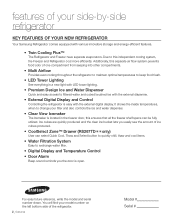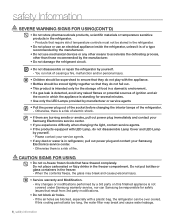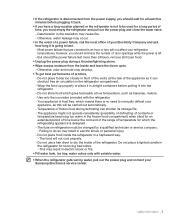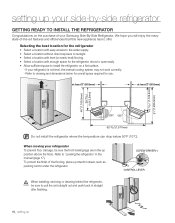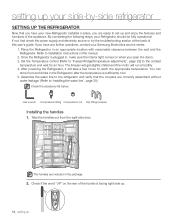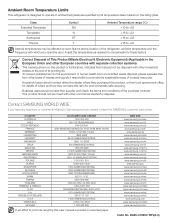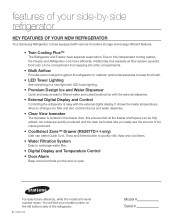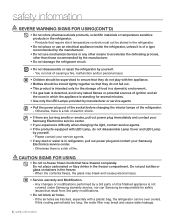Samsung RS265TDRS Support Question
Find answers below for this question about Samsung RS265TDRS.Need a Samsung RS265TDRS manual? We have 5 online manuals for this item!
Question posted by bjcthis on August 28th, 2014
What Is The Temperature For Rs265tdrs
The person who posted this question about this Samsung product did not include a detailed explanation. Please use the "Request More Information" button to the right if more details would help you to answer this question.
Current Answers
Related Samsung RS265TDRS Manual Pages
Samsung Knowledge Base Results
We have determined that the information below may contain an answer to this question. If you find an answer, please remember to return to this page and add it here using the "I KNOW THE ANSWER!" button above. It's that easy to earn points!-
General Support
... following items with your phone, how to redial the last number may not cause harmful interference, and (2) retailer from the headset WARNING storage at high temperatures (above 40° Press the Multi-Function button. Depending on the headset turns solid blue approximately 2 hours and 30 minutes Remove the travel adapter into... -
General Support
... 10: AT&T Navigator 11: Internet Explorer 12: AT&T Wi-Fi 13: Organizer 1: Alarms 2: Calculator 3: D-Day 4: Search 5: Smart Converter 1: Currency 2: Length 3: Weight 4: Volume 5: Area 6: Temperature 6: StopWatch 7: Tasks 8: Tip Calculator 9: Voice Notes 10: WorldClock 14: My Stuff 1: My Pictures 2: My Videos 3: My Sounds 4: Notes 5: My Documents 6: My Device 7: Storage Card 15... -
General Support
...able to an electrical supply not located in or out of the product at high temperatures can switch between calls by visiting your headset and void the warranty. SAVE THESE ... safety Using a mobile phone while driving creates a distraction to rain or other household wastes at high temperatures (above 50° Put the headset in the radio phone, not expressly approved by Samsung, will...
Similar Questions
How To Set Samsung Refrigerator Rs265tdrs Temperature
(Posted by dalucife 9 years ago)
Samsung Rs261mdwp Refrigerator Will Not Keep Temperature In Refrigerator Side
but freezer works fine
but freezer works fine
(Posted by xlusischu 10 years ago)
What Temperature Should My Samsung Model Rs265tdrs Refrigerator
(Posted by mikemcom 10 years ago)