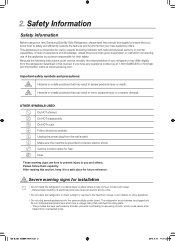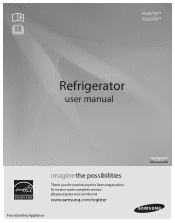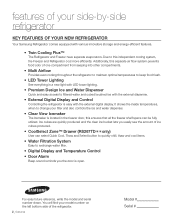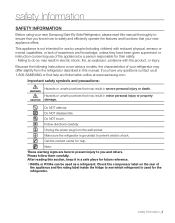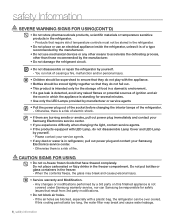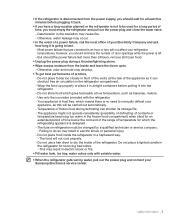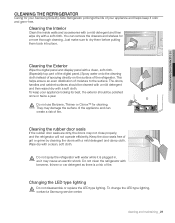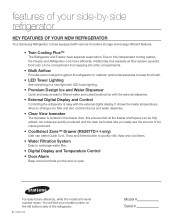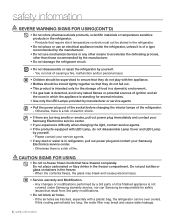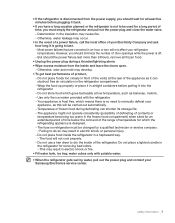Samsung RS265TDRS Support Question
Find answers below for this question about Samsung RS265TDRS.Need a Samsung RS265TDRS manual? We have 5 online manuals for this item!
Question posted by CotMbruc on June 28th, 2014
How To Change Temp On Samsung Rs265tdrs
The person who posted this question about this Samsung product did not include a detailed explanation. Please use the "Request More Information" button to the right if more details would help you to answer this question.
Current Answers
Answer #1: Posted by TechSupport101 on June 28th, 2014 6:15 AM
Hi. See the User Manual here http://www.helpowl.com/manuals/Samsung/RS265TDRS/81020 for the best walk through.
Related Samsung RS265TDRS Manual Pages
Samsung Knowledge Base Results
We have determined that the information below may contain an answer to this question. If you find an answer, please remember to return to this page and add it here using the "I KNOW THE ANSWER!" button above. It's that easy to earn points!-
General Support
... I Install Windows Mobile Device Center For My Windows Mobile Device? The Jack is a slight change to the length of time to verify publisher, select "Install the driver software anyway". Please...Reset as Port Driver. For more , all downloading procedures are listed below for details of some changes found in the license agreement", and click . Where Do I Have x64 bit Edition of ... -
How To Change The LED Lighting In The Refrigerator Compartment SAMSUNG
How To Change The LED Lighting In The Refrigerator Compartment Product : Refrigerators > French Door > RFG298AAPN 21132. -
How To Install The Water Filter SAMSUNG
How to Change the Water Filter and Reset the Filter Indicator 851. How To Bleed The Air From The Refrigerator Water System 615.
Similar Questions
How To Change Degree In Samsung Refrigerator Rs265tdrs
(Posted by pholmnd 9 years ago)
Samsung Rs265tdrs How To Change Fridge Temperature
(Posted by peekjSte 10 years ago)
Change Temp From C To F
How do I change the temperature display from Centigrade to Fahrenheit on my Samsung RF263BEAESR?
How do I change the temperature display from Centigrade to Fahrenheit on my Samsung RF263BEAESR?
(Posted by dunsmoor1 10 years ago)
How Do I Change Temp From Centigrade To Fahreheit?
How do I change temp from centigrade to Fahreheit?
How do I change temp from centigrade to Fahreheit?
(Posted by badams01 12 years ago)