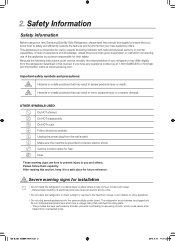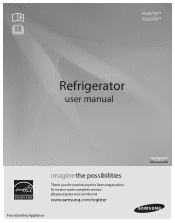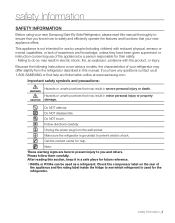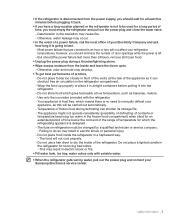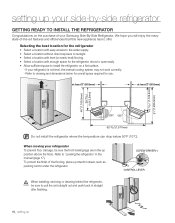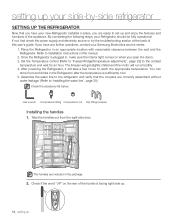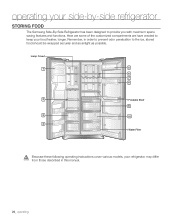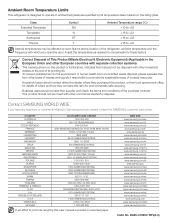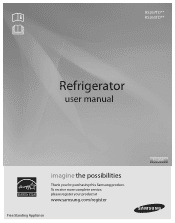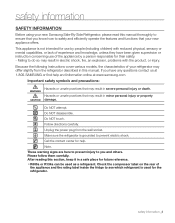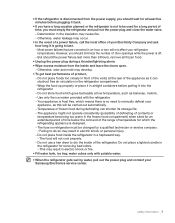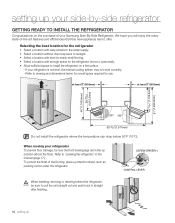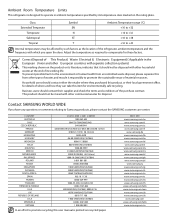Samsung RS265TDRS Support Question
Find answers below for this question about Samsung RS265TDRS.Need a Samsung RS265TDRS manual? We have 5 online manuals for this item!
Question posted by rhandhomes on February 16th, 2014
1392604534/**http://www.manualowl.com/m/samsung/rs265tdrs/manual/141860
I removed the right door of samsung refrigerator RS265TDRS. When I reinstalled it sits quarter inch lower than left side. Did I loose a spacer or something.
Current Answers
Related Samsung RS265TDRS Manual Pages
Samsung Knowledge Base Results
We have determined that the information below may contain an answer to this question. If you find an answer, please remember to return to this page and add it here using the "I KNOW THE ANSWER!" button above. It's that easy to earn points!-
General Support
... all calendar appointments, other than to manually delete them one by one of the two following categories for the detailed instructions below: Remove All Bluetooth Devices Delete All Calendar Events... (A) Highlight the Bluetooth Device, using the navigation keys Press the right soft key for Menu Select Delete Press the left soft key for Yes to confirm the Bluetooth device deletion Top Delete... -
General Support
...is "0000") Using Windows explorer, locate desired MP3 file Right click on the MP3 file Select send to Bluetooth then select...card's My_Music folder Remove the microSD from the memory card adaptor Open the microSD cover, located on the lower left soft key for ... for Bluetooth devices Select the device to the handset. or manually open Windows Explorer Drag n drop or copy & Caution... -
General Support
...or press the right soft key for instructions Set the PC connection setting to USB Connect the compatible USB cable to Turn On Bluetooth, click here. When the new Removable Disk box appears...folder located on the lower left side of children. or open Windows Explorer manually Double click on "Open folder to view files using the navigation keys, then press the left soft key for Sounds ...
Similar Questions
You Tube.com How To Remove Shelves Of Samsung Rs265tdrs
(Posted by aneba 10 years ago)
What Is The Bracket On Top Of The Right Door Of The Refrigerator?
holds the door on the refrigerator
holds the door on the refrigerator
(Posted by jgwebb 12 years ago)