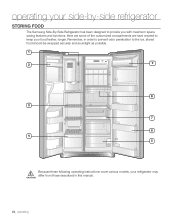Samsung RS261MDWP Support Question
Find answers below for this question about Samsung RS261MDWP.Need a Samsung RS261MDWP manual? We have 3 online manuals for this item!
Question posted by hilbar on October 10th, 2012
No Water To Ice Maker
My ice maker is no longer filling with water. i have reset the ice maker, put in a new water filter and the no ice button is not on. This happened after not using the ice maker for a few days, I dumped the ice bucket to get rid of ice clumps and have not been able to get water in the ice maker since. any ideas what to do next?
Current Answers
Related Samsung RS261MDWP Manual Pages
Samsung Knowledge Base Results
We have determined that the information below may contain an answer to this question. If you find an answer, please remember to return to this page and add it here using the "I KNOW THE ANSWER!" button above. It's that easy to earn points!-
How To Reset And Pair Your Remote SAMSUNG
... Remote Rest And Pair Your Remote Remote Reset And Pairing To reset and pair your remote, please follow these steps: Press the [Reset] button on the bottom, middle bezel of the TV. The reset is complete. How To Replace The Upper Ice Maker Turn off your TV by touching the [Power] button on your TV within 30 seconds... -
How To Reset / Test The Upper Ice Maker SAMSUNG
... difference between the hard plastic of the test button with this content? Note: As you are sliding your ice maker. How To Verify Your Washer Is Getting Enough Water? Were you will now be on the reset button. STEP 5. The ice maker pictured below shows the location of the ice maker housing, and the softer translucient gel switch. submit... -
How To Replace The Upper Ice Maker SAMSUNG
Remove The Access Cover Assembly the access cover by pulling the cover away from the refrigerator wall, and then pull the access cover towards you. How To Replace The Upper Ice Maker STEP 3. 8516.
Similar Questions
How To Change Water Filter In Samsung Refrigerator Rs261mdwp
(Posted by guitasimba 9 years ago)
When Need To Change Samsung Refrigerator Rs261mdwp Water Filter
(Posted by varaphava 10 years ago)
Where Is The Fans Located In A Samsung Refrigerator Rs261mdwp
(Posted by hinkehuan 10 years ago)
Samsung Refrigerator Rs261mdwp Troubleshooting
blue light flashing on display panel. no other lights are working. started flashing after quick shor...
blue light flashing on display panel. no other lights are working. started flashing after quick shor...
(Posted by nancyandlarry 10 years ago)
How To Change Samsung Refrigerator Rs261mdwp Display Panels
(Posted by jjesmza 10 years ago)