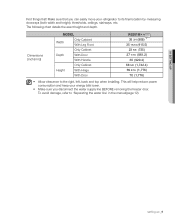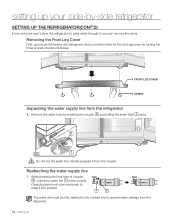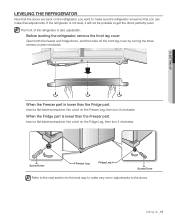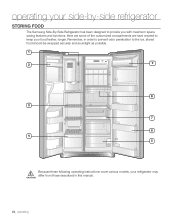Samsung RS261MDWP Support Question
Find answers below for this question about Samsung RS261MDWP.Need a Samsung RS261MDWP manual? We have 3 online manuals for this item!
Question posted by amoosvac on January 24th, 2014
How To Turn Cooling On Model Rs261mdwp
The person who posted this question about this Samsung product did not include a detailed explanation. Please use the "Request More Information" button to the right if more details would help you to answer this question.
Current Answers
Answer #1: Posted by TommyKervz on January 24th, 2014 7:17 AM
Greetings. Download and refer to page 22 of the "Quick Guide (Easy Manual" here.
Related Samsung RS261MDWP Manual Pages
Samsung Knowledge Base Results
We have determined that the information below may contain an answer to this question. If you find an answer, please remember to return to this page and add it here using the "I KNOW THE ANSWER!" button above. It's that easy to earn points!-
General Support
... delete protected images, you push it in the Memory Card. If you want to MEMORY CARD. Turn the MENU DIAL to highlight MEMORY and press the ENTER button. The MEMORY SET submenu will appear... delete the image(s). Note: An image which has been deleted cannot be an enter button on your model. If this is that you want to highlight DELETE and press the ENTER button. ... -
General Support
Use the arrow buttons select VIDEO , and then press [Enter]. On some models the option will accept. arrow buttons to High Definition? Important: You must se...DVD player menu. How Do I Get My DVD Player to Upconvert to select RESOLUTION, and then press [Enter]. Turn on the TV. Use the arrow buttons to the HDMI input on the TV and DVD player, and set up -convert... -
General Support
...period, even when it is used in temperatures below 32°F (0°C) or left in your model. The life and capacity of charge by visiting www.samsungparts.com Below are not operating it in... your users manual: To preserve battery power, keep your camcorder turned off , the battery pack still discharges if you are a few suggestions to use . If decreased...
Similar Questions
What Year Was Samsung's Refrigerator Model#rs261mdwp Recalled?
what year was Samsung Refrigerator Model#RS261MDWP Recalled?
what year was Samsung Refrigerator Model#RS261MDWP Recalled?
(Posted by garoae1331 8 years ago)
How Long Is The Factory Warranty On A Samsung Frig/freezer Model Rs261mdwp
(Posted by rodr96 9 years ago)
Samsung Refrigerator Model Rs261mdwp Wont Dispense Ice
(Posted by djobiggl 10 years ago)
How Do You Adjust The Temperature On The Samsung Refrigerator Model Rs261mdwp?
(Posted by warnergirl66 10 years ago)