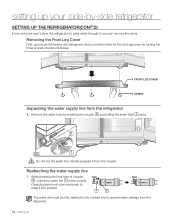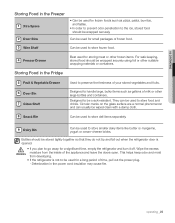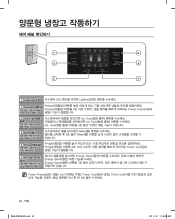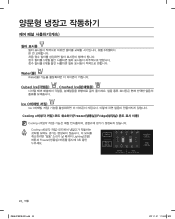Samsung RS261MDWP Support Question
Find answers below for this question about Samsung RS261MDWP.Need a Samsung RS261MDWP manual? We have 3 online manuals for this item!
Question posted by hseal0416 on June 15th, 2012
Why Is My Lights On The Freezer Side Scrolling Continuously?
I can still use water and ice but my lights will not go off, I have already reset the filter. How do I get this to stop?
Current Answers
Related Samsung RS261MDWP Manual Pages
Samsung Knowledge Base Results
We have determined that the information below may contain an answer to this question. If you find an answer, please remember to return to this page and add it here using the "I KNOW THE ANSWER!" button above. It's that easy to earn points!-
General Support
... Wallpaper 9.3.2 Menu Style 9.3.3 Pop-up List Menu 9.3.4 Light Settings 9.3.4.1 Brightness 9.3.4.2 Backlight Time 9.3.5 Dialing 9.3.5.1 Font ...Used Space 9.9 Reset Settings 9.10 Memory Management 9.10.1 Clear Memory 9.10.2 Used Space 9.10.2.1 Shared Memory 9.10.2.2 Messaging 9.10.2.3 My Stuff 9.10.2.4 Calendar 9.10.2.5 Tasks 9.10.2.6 Notes 9.10.2.7 Address Book 9.11 Software Update 9.11.1 Continue... -
General Support
... Language 9.4.2 Shortcuts 9.4.3 Slide Settings 9.4.3.1 Stop Operation 9.4.3.2 Continue Operation 9.4.4 Own Number 9.4.5 Security 9.4.5.1... SIM Memory 9.7.9.4 Own Number 9.7.9.5 FDN Contacts 9.7.9.6 Used Space 9.8 Reset Settings 9.8.1 All 9.8.2 Sound Profile Settings 9.8.3 Display ...Dream 7.2.1.6 Cool Breeze 7.2.1.7 Classic Bell 7.2.1.8 City Lights 7.2.1.9 Chill 7.2.1.10 Beep 7.2.1.11 AT&T Ringtone... -
General Support
...been entered Add Email Touch Add Email Enter the Email addresses, using the keyboard Touch Done to save the Contact Email address Continue until it turns blue Drag the Contact to the ...screen , touch the Contacts menu tab, located at the bottom Touch Settings Scroll down to the bottom of the menu Touch Reset Touch Delete Contents Touch Delete Contacts Touch Delete Enter the PIN then touch...
Similar Questions
How To Reset Freezer Refrigerator Rs261mdwp Right Side Blinen
(Posted by Anonymous-172237 1 year ago)
Freezer Works But Refrigerator Top Part Doesn't Stays Between 65 And 72f Tried R
refrigerator side doesn't work even after resetting stays hot 65f to 72f spoils everything about it ...
refrigerator side doesn't work even after resetting stays hot 65f to 72f spoils everything about it ...
(Posted by ecantoran 6 years ago)
On Samsung Refrigerator Model Rs265tdrs The Water And Ice Maker Stopped Working
On a Samsung refrigerator model RS265TDRS the water and icemaker stopped working. What would cause t...
On a Samsung refrigerator model RS265TDRS the water and icemaker stopped working. What would cause t...
(Posted by williamsdeas 8 years ago)
How To Change The Led Lighting In The Refrigerator Rs261mdwp
(Posted by sannrollov 9 years ago)
Why Is My Lights On The Freezer Side Scrolling Continuously? Samsung
refrigerator model rs261mdwp manual
refrigerator model rs261mdwp manual
(Posted by ctpkDHE 9 years ago)