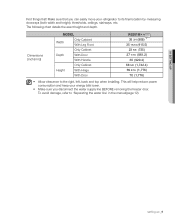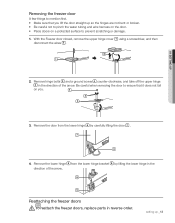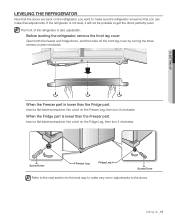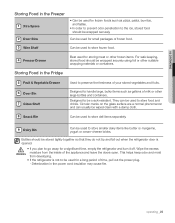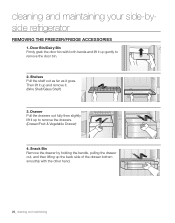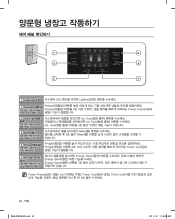Samsung RS261MDRS Support Question
Find answers below for this question about Samsung RS261MDRS.Need a Samsung RS261MDRS manual? We have 3 online manuals for this item!
Question posted by blintott on September 17th, 2014
Fridge Won't Cool
Freezer door was left open. now can't get either side cool.
Current Answers
Related Samsung RS261MDRS Manual Pages
Samsung Knowledge Base Results
We have determined that the information below may contain an answer to this question. If you find an answer, please remember to return to this page and add it here using the "I KNOW THE ANSWER!" button above. It's that easy to earn points!-
How To Place The Refrigerator In Demo/Exhibition Mode SAMSUNG
How To Place The Refrigerator In Or Out Of Demo/Exhibition Mode To place the refrigerator in or out of Demo/Exhibition Mode, Press and hold the 2 top left hand side buttons for 8 seconds. Product : Refrigerators > Bottom Freezer STEP 2. How To Transfer MP3s via Sync Music You will hear a chime when the mode changes. 15656. SCH-u750 - -
How to Change the Water Filter and Reset the Filter Indicator SAMSUNG
Install the New Water Filter 1. STEP 3. Insert the new water filter into the housing with the LOCK symbol facing the freezer wall (left side) of the refrigerator. 2. Rotate the filter to the right (clockwise) 90 degrees until the LOCK symbol on the filter and the housing line up. : If the two lock symbols do not line up, the water will not go through the filter. -
General Support
..., Arcadia, East London, 5247 FLS REFRIGERATION AND APPL. 046 624-2767 Terrence Fourie Shop6,Duckpond Cnt,Campbell Str,Port Alfre INDRAF TV DIENSTE (NO FRIDGES) 042 293-3616/082 3042612/0827411369 ...PRO ELECTRONICS (GAME) 015 303-1512 Wilson Shirimoza 1047A, Musa Street, Nkowankowa,0870 LETABA MR COOL 015 307-5996 Mr Coen 15 Plantation Road, Tzaneen (Industrial Area) MPUMALANGA ALL APPLIANCES 013 231...
Similar Questions
We Moved The Fridge Yesterday To Our Nrw Residents..now The Door Alarm Keeps Bee
(Posted by maynorcarmen97 5 years ago)
Fridge Does Not Cool Or Freeze
is thereanything i cando to make this fridge operate again i have followed all suggestions in your o...
is thereanything i cando to make this fridge operate again i have followed all suggestions in your o...
(Posted by dirick 8 years ago)
What Are The Dimensions Of Samsung Rs261mdrs With Doors Removed
(Posted by mxpjcamp 9 years ago)
How To Set The Temperature On A Samsung Refrigerator Rs261mdrs
(Posted by pogdcell 10 years ago)