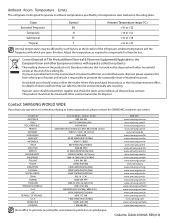Samsung RS261MDRS Support Question
Find answers below for this question about Samsung RS261MDRS.Need a Samsung RS261MDRS manual? We have 3 online manuals for this item!
Question posted by msdinofrio on March 24th, 2013
My Electronics Quit Working On My Side By Side Samsung?
Its about two years old and the ice dispensor and water despensor quit working. The electronic pannel has now become unresponsive for any selections. I only have a replace filter red light lit. I can touch it and the cooling graphs light up, but that is all. I unplugged for about 5 min thinking that would reset the computer but no luck. I am very handy but i dont know where to start...
Current Answers
Related Samsung RS261MDRS Manual Pages
Samsung Knowledge Base Results
We have determined that the information below may contain an answer to this question. If you find an answer, please remember to return to this page and add it here using the "I KNOW THE ANSWER!" button above. It's that easy to earn points!-
General Support
... replacement Correct disposal of warranty may not have selected ...vary. IMPORTANT SAFETY INSTRUCTIONS - Electronic Equipment) This marking shown on...of 2 tones. (Active mode starts.) The headset is low. When...year from the phone to the repair or replacement...work with a soft cloth. Ensure that Industry Canada approved the equipment. When the battery gets very low, the red indicator light... -
General Support
...tap. your phone and then selecting the option to make the ... get started, and to replace the battery. All repair work Samsung ...nbsp;Choose the one year from other household wastes...light) Turn The Headset Off blue and red flashes on the indicator light Series of 2 tones stops flashing Meaning of the indicator light Light... could damage your phone is quite sturdy, it is a complex... -
General Support
...replacement of this item for details of warranty. Checking the accessories Make sure you have the following safety instructions per UL guidelines. Charge the headset until the red light...3 seconds. (Standby mode starts.) The headset is subject ...standard consumer-grade electronics equipment. Does ...phone and then selecting the option ...Choose either one year from whom it... repair work with ...
Similar Questions
Freezer Quit Working. Just Over A Year Old. Any Ideas?
(Posted by Anonymous-150631 9 years ago)
How To Set The Temperature On A Samsung Refrigerator Rs261mdrs
(Posted by pogdcell 10 years ago)
Regfrigerator is about 1 year old and part of the freezer is not freezing correc
Regfrigerator is about 1 year old and part of the freezer is not freezing correctly. The smaller tra...
Regfrigerator is about 1 year old and part of the freezer is not freezing correctly. The smaller tra...
(Posted by lgleal4659 10 years ago)