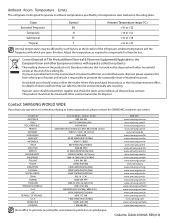Samsung RS261MDBP Support Question
Find answers below for this question about Samsung RS261MDBP.Need a Samsung RS261MDBP manual? We have 3 online manuals for this item!
Question posted by ericsuntelecom on June 10th, 2013
Control Panel Not Working
I Have A Rs261mdbp Refrigerator But After I Moved To Other Place Then Control Panel Not Work At All
is There Any Reset Button Or Have To Replace It?
thanks
Current Answers
Related Samsung RS261MDBP Manual Pages
Samsung Knowledge Base Results
We have determined that the information below may contain an answer to this question. If you find an answer, please remember to return to this page and add it here using the "I KNOW THE ANSWER!" button above. It's that easy to earn points!-
General Support
...method does not work , please call Samsung Customer Care at 1-800-Samsung (1-800-726-7864). Again, if your TV does not have a side panel, press the Volume button on the front panel. button to select &... without the bother of manually resetting the TV. You may be in Shop Mode. Method 2 Press the Volume button on the side panel of the screen. the button. or ▼ Method 1... -
General Support
... "ipconfig /all of messages appear on the remote control. on -screen instructions for updating your work, use the number and buttons. Follow the on the TCP/IP tab. The network...press the ENTER button. Connect the Ethernet cable to the LAN terminal on the BD player remote control. There is included and you to factory settings. The TCP/IP Control Panel will turn ... -
General Support
... maker is not working, do the following steps: Remove the ice bucket by pulling the release lever towards your refrigerator has Dual Ice Makers , . Normal ice making will take 5 minutes to complete the test cycle. As you are sliding your finger along the lip towards you can not find the reset button, perform the...
Similar Questions
Samsung Touch Control Panel
The touch control has stopped working to change tge settings for ice, water, crushed, etc.
The touch control has stopped working to change tge settings for ice, water, crushed, etc.
(Posted by debre123 2 years ago)
Refrigerator Decided To Freeze Everything
Woke up to Samsung RS261MBDP/XAA with everything in the refrigerator side frozen. All can exploded, ...
Woke up to Samsung RS261MBDP/XAA with everything in the refrigerator side frozen. All can exploded, ...
(Posted by hydergk 6 years ago)
Samsung Refrigerator Model Rs2545sh Icemaker Reset Button.
Icemaker stopped. It's rotated facing half way down. Water still works and is cold. The last batch o...
Icemaker stopped. It's rotated facing half way down. Water still works and is cold. The last batch o...
(Posted by cmahar3 9 years ago)
Ice Maker Reset Button Not Working
Hi, I just had same problem with my ice maker. It stopped working and reset button did not do anythi...
Hi, I just had same problem with my ice maker. It stopped working and reset button did not do anythi...
(Posted by Joe2121 9 years ago)
Samsung Refrigerator Rs261mdbp How To Get Out Of Display Mode On Control Panel
(Posted by harda 10 years ago)